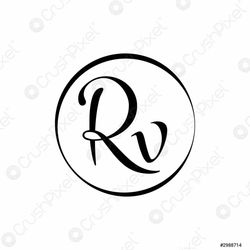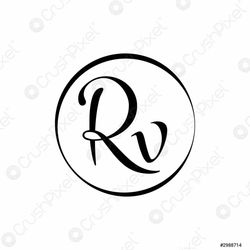microsoft authenticator app
The criteria for security on the Internet is constantly changing. Initially SMS OTP was said to be the security, now Microsoft has announced that Authenticator App is the security.
Authenticator App is required
Discussions and initiatives about Authenticator App have started after Microsoft's official announcement.
Banks are also likely to bring Authenticator facility in future.
Because now there have been incidents of SIM Swap and theft of SMS OTP and lakhs of money has been stolen.
SMS OTP (One Time Password)
Initially Google introduced the SMS OTP system for its account and after that many companies also introduced this facility.
Google has also introduced the Authenticator App feature earlier but it is not widely used yet.
Mandatory facility
Microsoft has banned SMS OTP and made Authenticator App mandatory for its accounts, especially for users of Office 365 services in enterprises.
This means SMS OTP method can no longer be used.
Microsoft Authenticator App
The Google Authenticator app has been around since launch but has had practical issues with usage.
There is no Cloud Backup facility due to security, Export facility is available but it is complicated.
So, I recommend Microsoft Authenticator.
It has Cloud Backup.
So, if you factory reset your phone or switch to another phone, you can easily retrieve your data from Cloud Backup.
Should everyone implement?
Those who are at least somewhat tech savvy can activate Google, Facebook, Instagram, Twitter, Linkedin, Amazon accounts only for those who consider them very important, not necessary for others.
The reason is that maybe if you don't activate it properly or don't take the backup code, it might be difficult to get into the account.
In short, it can be the situation of 'Thinking to be safe, it is gone!'
Therefore, this method is not recommended for everyone.
SMS OTP facility
Many people still don't implement the simple SMS OTP facility.
This is very easy to implement.
So, if you haven't enabled OTP for your accounts yet, enable it to keep your account safe.
Even if the password is stolen, no one can enter without SMS OTP.
So, even though SMS OTP is said to be insecure, SMS OTP is fine for nothing!
For those already using OTP, I suggest you try Microsoft Authenticator.
I advise you to take note of the above information as well.
Keep in mind that whatever security feature is implemented, it needs a backup feature.