

Hi friends , today I wants to share about the things that destroy the computers slowly ,as I already said in my previous blog I continues this topic as part 2. comeon friends let we move on to this topic.
 While you going somewhere , before putting it into a case , make sure that you have put down in a shutdown mode your laptop. Sleep and hibernation are only good when you're using the gadget at home and don't like to constantly wait for the system to fully boot. This can lead to a serious software damage.
While you going somewhere , before putting it into a case , make sure that you have put down in a shutdown mode your laptop. Sleep and hibernation are only good when you're using the gadget at home and don't like to constantly wait for the system to fully boot. This can lead to a serious software damage.
 The common thing in your laptop and computer is that both of them hate the sun. This can cause problems with overheating, and its rays can slowly destroy your display . So of you keep your gadgets close to the window or in direct sunlight, be prepared to say goodbye to a bright picture in the future of your system.
The common thing in your laptop and computer is that both of them hate the sun. This can cause problems with overheating, and its rays can slowly destroy your display . So of you keep your gadgets close to the window or in direct sunlight, be prepared to say goodbye to a bright picture in the future of your system.

You have to handle your cable and power cords of your laptop carefully. If they are all twisted and bent or wrapped , around something to keep them bundled. This will not serve as long you want. Sharp edges , even plastic objects easily cut into the cords and destroy them.so the best you can do is bundle it.and also make sure that all the cables are attached to motherboard don't hang loose every time you turn the computers on and off.
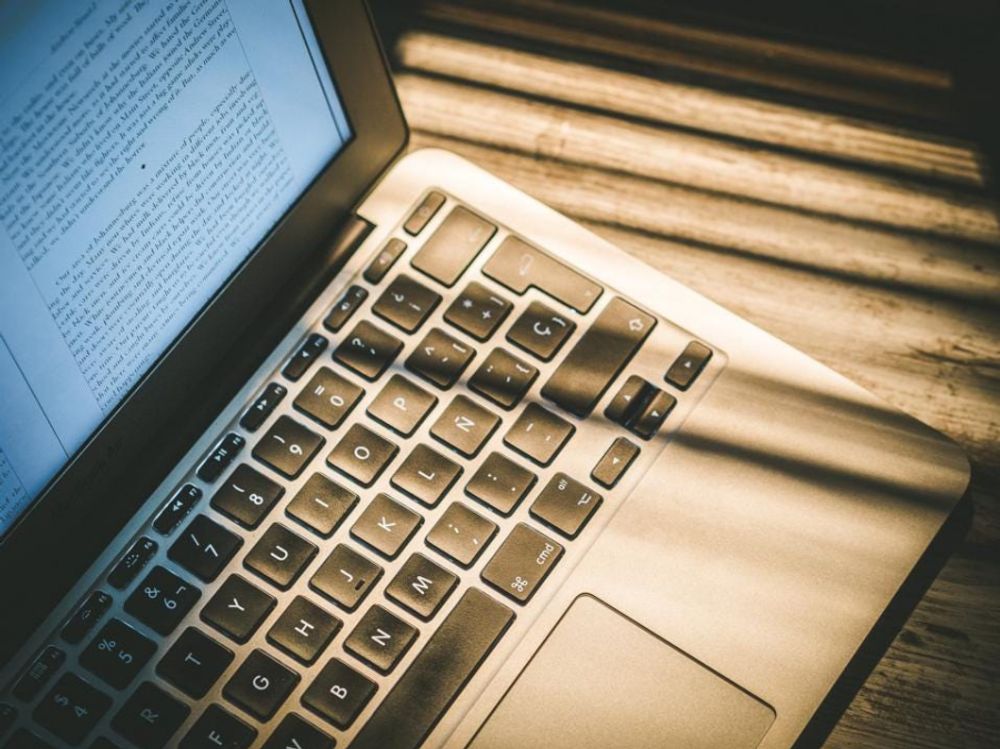 Heat is the worst enemy of your laptop . Always keep your lap on cool on flat and firm surface. Just a flat tube won't enough . Use a special stand with small built in fans . By using this way the lifespan of your laptop extends.
Heat is the worst enemy of your laptop . Always keep your lap on cool on flat and firm surface. Just a flat tube won't enough . Use a special stand with small built in fans . By using this way the lifespan of your laptop extends.
 When you don't have a powersupply , don't go for a cheaper product or dont borrow from your friends. It's very important to use only the original one that also to suits your laptop model. If you ignore this , it is the hard time for your laptop and motherboard.
When you don't have a powersupply , don't go for a cheaper product or dont borrow from your friends. It's very important to use only the original one that also to suits your laptop model. If you ignore this , it is the hard time for your laptop and motherboard.
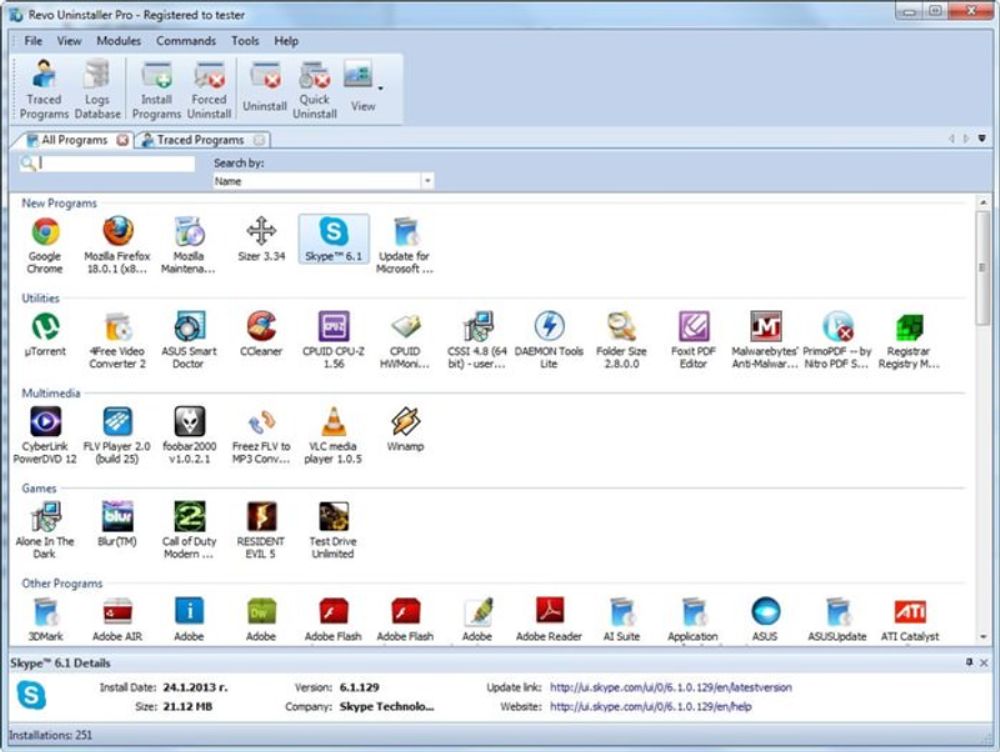 When you install and uninstall too many programs to your laptop ,this will completely slows down the work of your software. If your disk is full don't think you have too many programs installed, delete the rarely used and temporary files.
When you install and uninstall too many programs to your laptop ,this will completely slows down the work of your software. If your disk is full don't think you have too many programs installed, delete the rarely used and temporary files.
So that's all about todays topic friends. If you get benefited from my topic please like me and leave me a comments friends..
Thanks for Reading 🙂
~ Rekha










