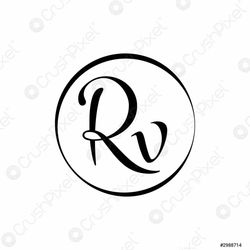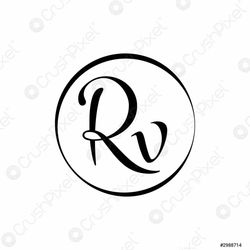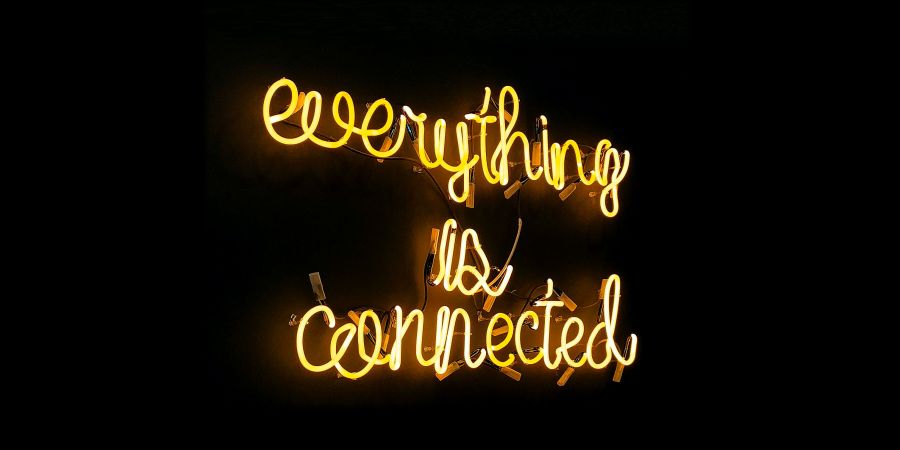
WORD PROCESSING
Word Processing enables the user to create and edit documents. To perform Word processing , we need a computer, a Word processor and a Printer. Word Processor enables us to create a document, store it electronically on a disk, display it on a screen, modify it by enabling commands and characters from keyboard and print it on a printer. The most common example of word processor is MS Word
In addition to images, textual content is also required for the publication. Text is produced by word processing programs in office software. If you want to use a separate publishing program for your layout, it makes the most sense to write the text in the actual word processor without any special formatting and only then import it into the layout program, because standard word processing programs have better spelling tools.
The fonts, styles, and formatting to be used are defined only at the layout stage to make the publication clear and consistent. If the text is to be loaded into a layout program, you may want to save the file in RTF or TXT format.
If the actual layout program is not intended to be used to print the publication, you can also use a word processor to edit the layout and print the finished document. The line between a word processor and a publishing program is shaky, and today many printers or magazines also accept content produced by word processors as a file format. The most convenient file format for viewing and printing the final publication is pdf. A document saved in pdf format can no longer be easily edited afterwards, so it is always a good idea to keep the original version of the text in the file format in which it was originally written for editing.
Microsoft Word
Paid MSWord is a full-blooded text processing program that makes it possible to finalize a publication. You can even write a book with Word. The good aspects of the word are its wide distribution and proofreading in Finnish. Word is a key part of the Microsoft Office product family.
Mastering the basic functions of a word processor is a useful skill. The most typical features and functions that will be useful in the future: