
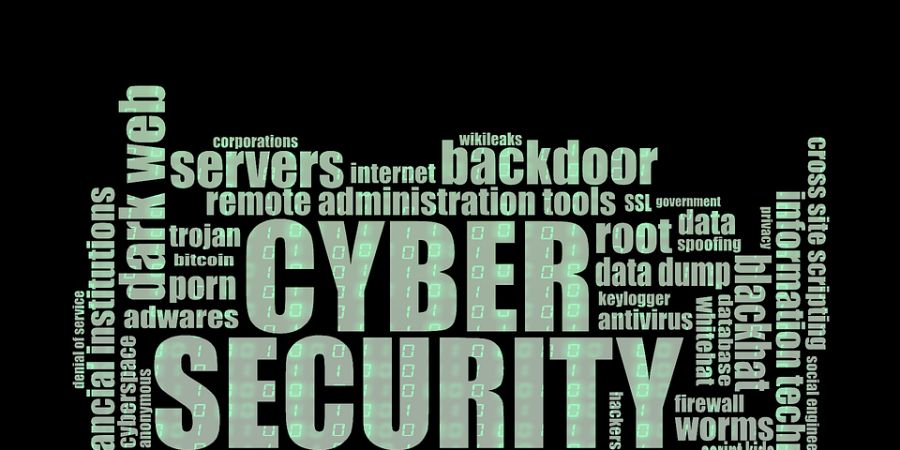
5 Steps to Stay Safe on the Internet
We consider this 21st century to be an ever-expanding technological era. This century also marked the beginning of technological abnormality. The Internet has played a major role in the advancement and number of progress made.
The user group is diversified and continuously developed due to the easy accessibility of the Internet. It means that not only adults but also children run the exposure of the uncertainty that emergence in using the internet. Fraudsters and hackers have grown rapidly due to the larger market base for them.
The recent exposure of devices from smartphones and tablets to internet-connected appliances has become riskier for the users.
One way it is fun, useful, informative. But it is becoming more dangerous, even though you feel safe while browsing.
You can protect your information and your identity, by getting into the habit of using good internet safety practices. Some steps are:
Keep your software updated:
Hackers try to install malware on your devices as security holes in popular software make it easier. If they discovered it, then software companies issue updates to fix this issue. Most people couldn’t take time to fix this issue as they have a lack of time. This leads to hackers taking advantage of installing spyware, trojans, and other nasty programs.
The only solution to this is to keep your software updated. In windows, update your system frequently. But in Mac, it checks automatically for updates weekly if it has an internet connection. If it finds updates, it will use a pop-up window, to list the changes and then ask you if you are ready to install them.
When we go to individual programs, it will usually give a pop-up notification when there is an update. These updates are important like operating system updates. Programs like Adobe and Oracle’s Java have been frequent targets for malware attacks, as it is used extensively.
Install Malware protection:
Programs like Trojans, viruses, keyloggers, zombie code, spyware, and adware are continuously getting into our devices. This has been happening for a long time as we have not installed decent security software.
Other risks we find online aren’t based on the device we are using. Phishing attacks, fraudulent websites that are the duplicate version of real websites to collect personal information or usernames and passwords. These will happen when anytime you click on the wrong website or enter the wrong web address.
Currently, more security vendors offer packages for your devices from these attacks. Some also offer password management features that will help your devices to protect and sync passwords.
Use strong passwords:
Added to strong malware protection, create a strong password plan to protect yourself online.
A strong password usually should have atleast 8 characters, with a mixture of upper- and lower-case letters, numbers, and special characters like “!”, “#”, and “?”. Remember, you should also be able to not forget.
Another tip is that you should lie when creating password security questions. This will make it difficult for the hackers to target your password, as some information is easily available on google like the street you grew up in or your mother’s maiden name.
Boost your network security:
Make sure that your connections are secure, as most probably you will use a password-protected router that encrypts your data. But, while travelling then you are tempted to use free, public Wi-Fi. This connection is unsecured, as it is easy for hackers to access your device or information. So, investing in a virtual private network (VPN) would be a better option, as it creates a secure connection and is it easy to connect from anywhere.
Practice safe surfing and shopping:
While shopping online check the site address, when you are entering credit, debit, or financial information. Make sure that the address should start with “https”, instead of “http”, also have a padlock icon in the URL field. This suggests that the website is secure and uses encryption to disturb your data so that it can’t be hacked. Also, look out for websites that have mistakes in grammar and spelling in their addresses. Always use a safe search tool to navigate from risky sites.










