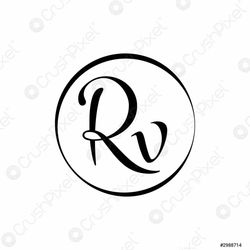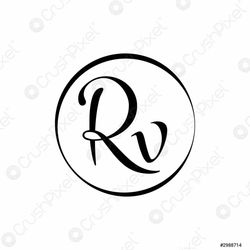Changing the font: Do you know that we can change fonts in WhatsApp without installing third party keyboard application. If you don't know to change then this blog is for you. You can make accents on what you write not only with emoticons but with BOLD TYPE, ITALICS and STRIKE THROUGH.
If you want your message in ITALICS, write the underscore signs ( _ ) on both sides i.e, starting and ending of message or sentence or word of your text.
For BOLD, use the star sign ( * ) on both sides.
For STRIKETHROUGH, use the twidles (~) on both sides of text.
If you want your message in MONOSPACE, use this symbol (```) on both sides of the text.
Or, without using the symbols we can also do it by holding the text that entered in text field, then we can observe the options to change the font in bold, italic, strikethrough, monospace..
Sending a message to everyone without making a group: Do you know, we can send a message for up to 256 contacts available in our list. You may think we can just do it by forwarding that message, but actually whatsapp allows you to forward a message up to maximum of 30 contacts only. So, here comes the feature called New Broadcast . Using this feature we can send messages to 256 available contacts in our list. Give it a try :<
Send a message without saving contact number: Yes you heard it right, we can send a message without saving a number. Generally in our life we undergo circumstances to send a message to stranger or to receive one. We can send message without saving a contact by following these easy steps.
Recovering deleted messages: How annoying it is when your friends delete their messages before you can see them? In those cases, you can actually use an app named WAMR. Using this we can able to recover text messages, any media attachments(pictures, videos, voice notes, audio). And actually we can use this app for downloading statuses also!
And this is the end of this blog guys. Please do like or comment if this content helps you. Or you can ping me Instagram for mutual collaboration. Instagram link is in my profile. Do check out. :)