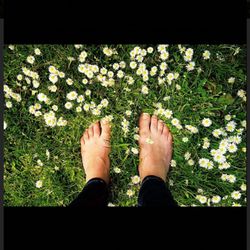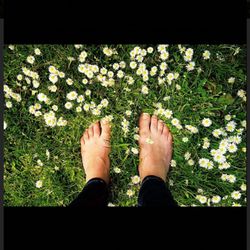hello readers and bloggers, hope you and your family are safe in this pandemic. well, this blog will you guys to increase the quality of your blogs and this blog is the second part of the series known as Candlemonk Basics. In this series, I basically tell you guys some tips and tricks, basics, and some information you need to publish a blog on candlemonk and to attract new readers which will ultimately help you to grow on this platform and earn a good amount of money, So in this blog I have explained through an example how to make a banner for your blog page.
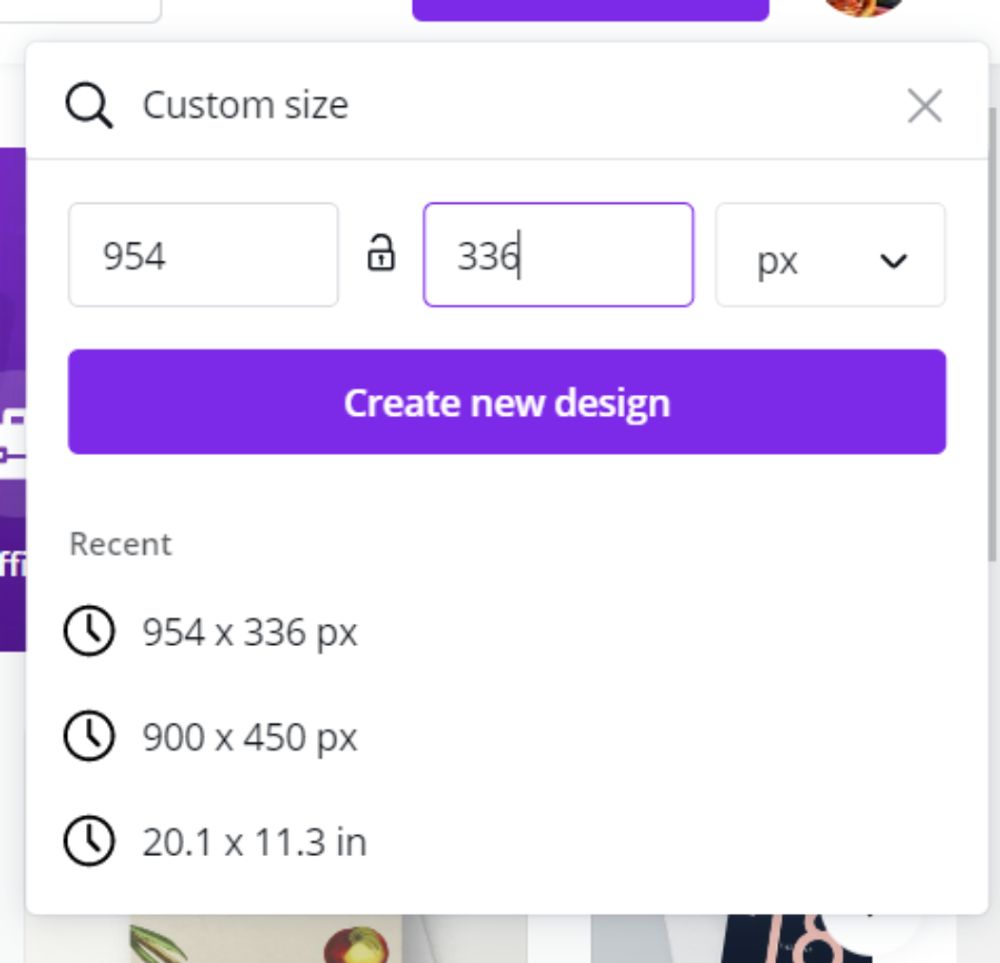
2. after following the instructions given in point 1. the dashboard shown below in the image will open or appear.
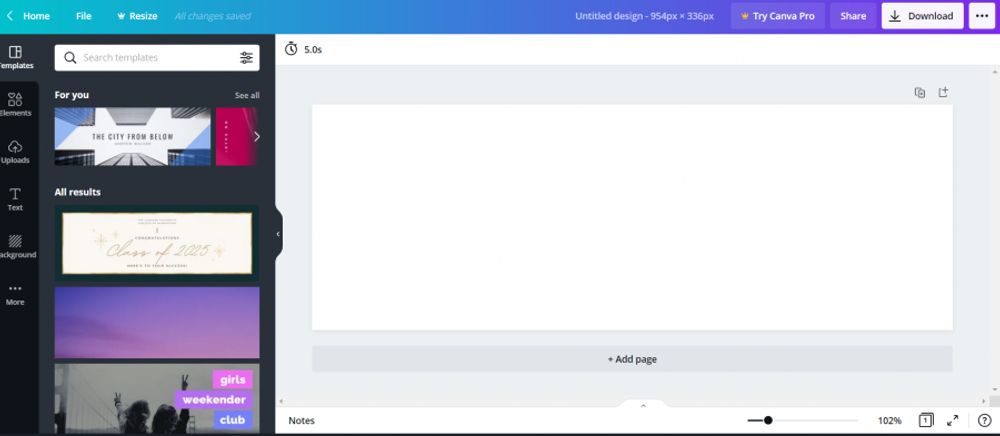
3. now talking about what options does canva gives you to design the banner. The options are visible in the image shown below. readily templates option are given through which you can just rewrite the text you want in your banner and your banner will be ready in just 5 minutes. this option is good when you just want to add text but if you want fully customised banner then follow the instructions given in fourth point.
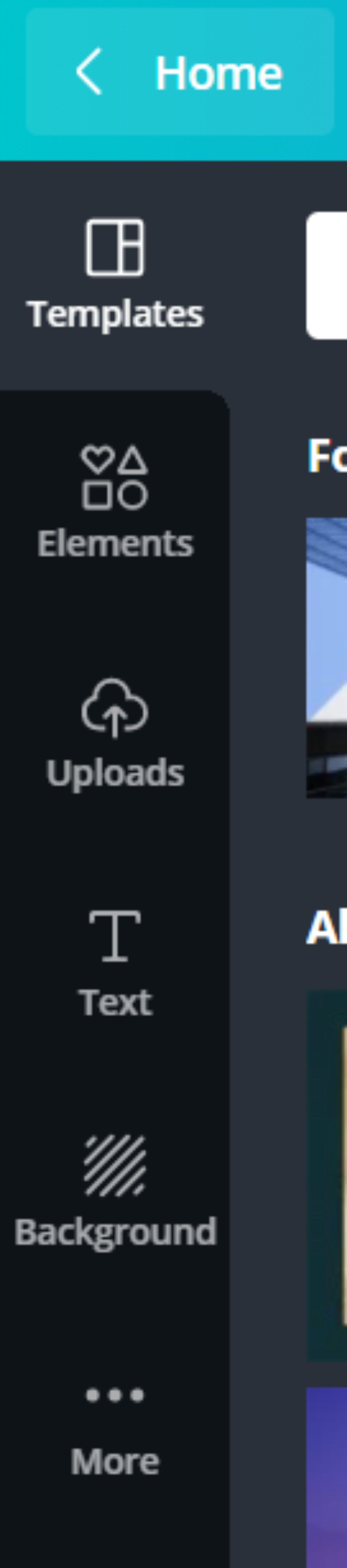
4. click on the background and choose the background you want, it can be a colour, image anything which you want. I personally would recommend you guys to go will a lighter background so that the text which you are going to write will be easy to read.

5. add the text you want, I personally recommend you guys to write the name of the candlemonk page, the time you generally publish you blog, and the topics or categories on which your blogs are based so this will generally help the new people who have visited your page for time to know more about your page.
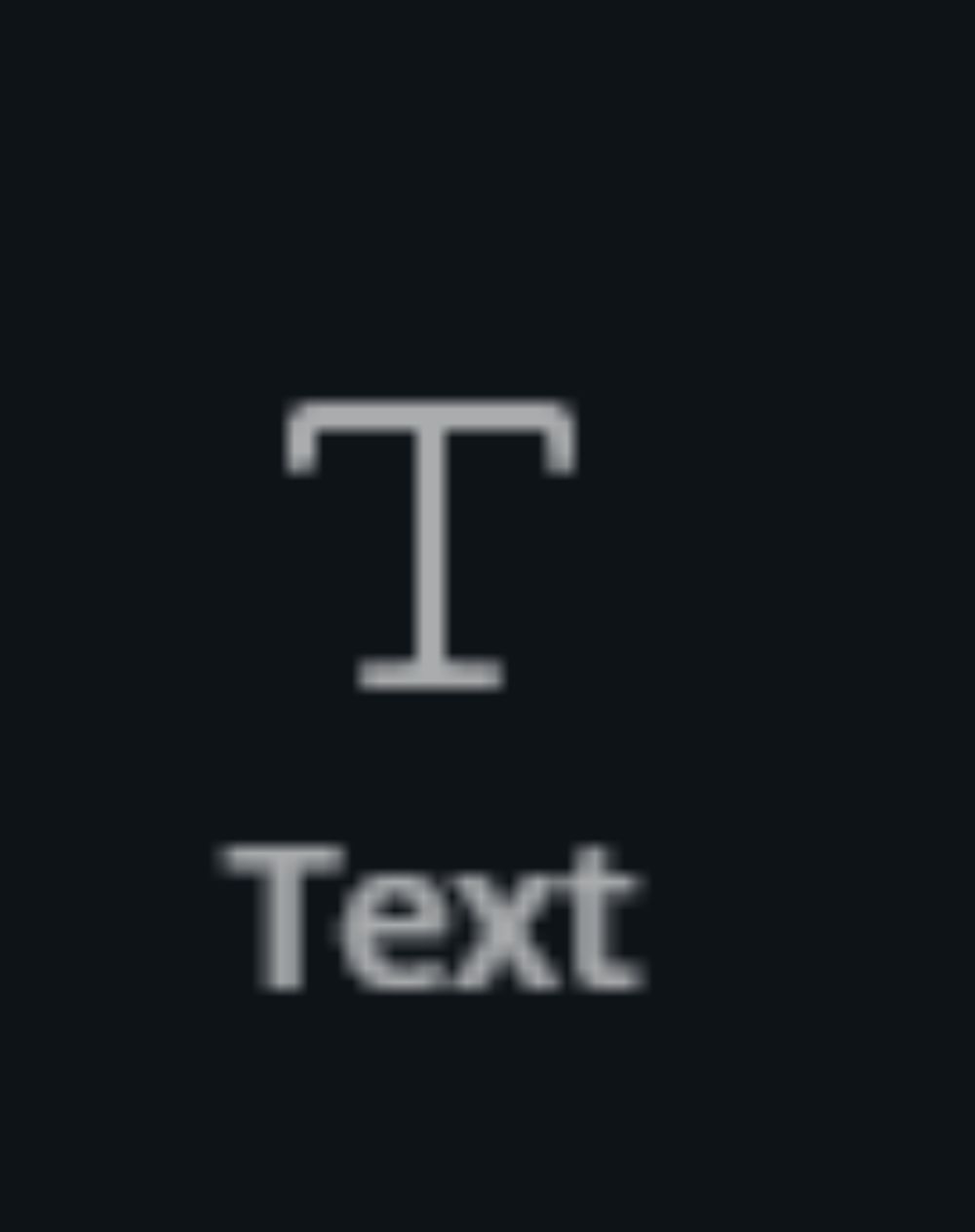
6. after adding text you can download to either to enhance the banner more you can add elements to the banner to make it more attractive.
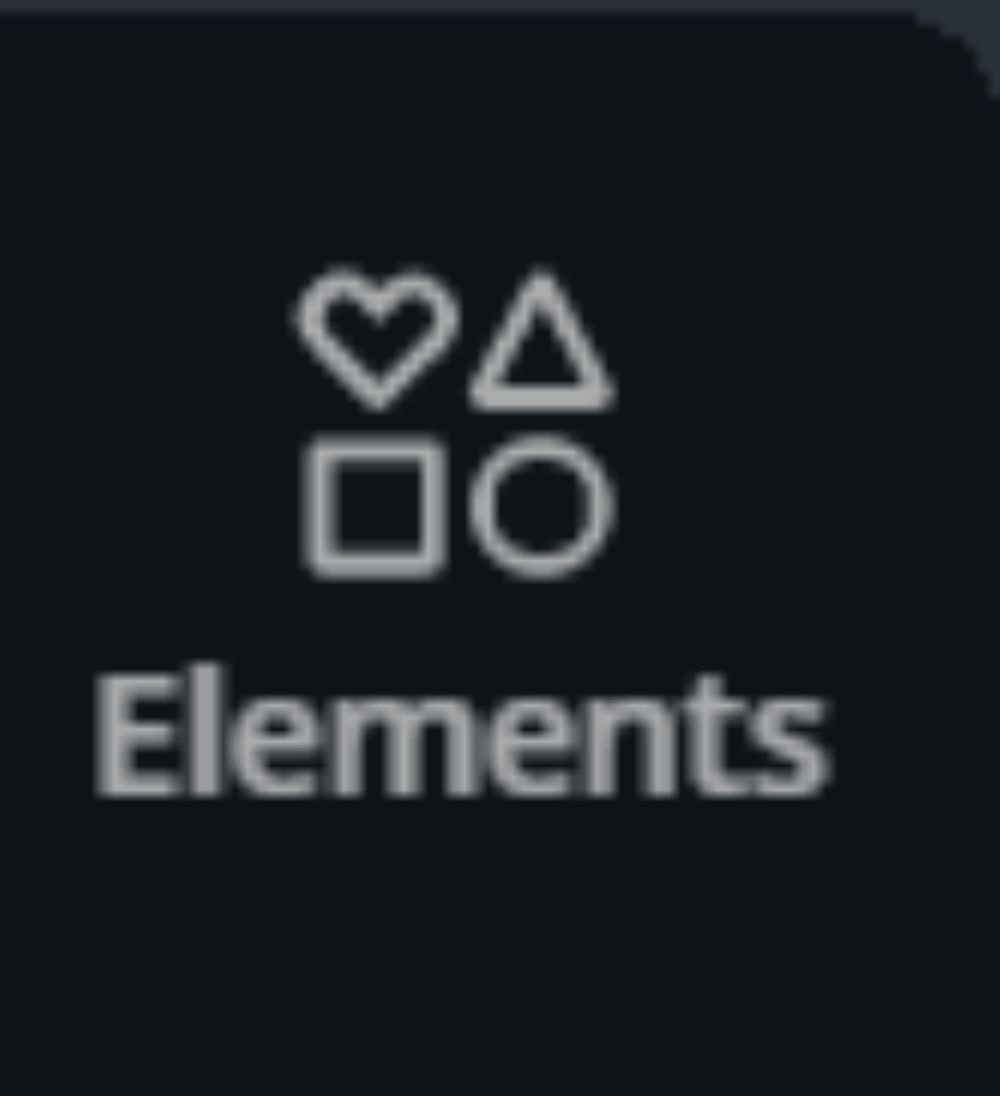
that's it to make a banner for your page, hope you liked this blog. I will be continuing this series of candlemonk basics to help you guys. see you guys in the next blog.