
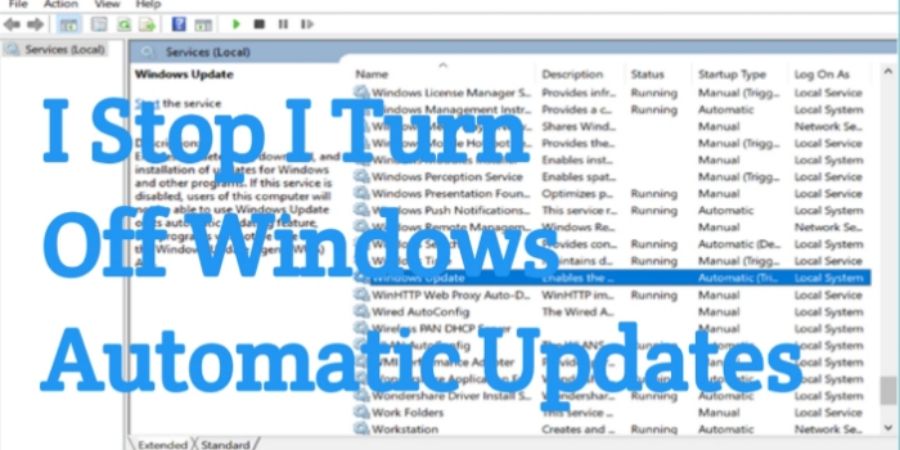
हेलो दोस्त मेरा नाम योगेंद्र शर्मा है और में इस लेख के माध्यम से आप को बताऊगा की आप अपने कंप्यूटर में जब भी नेट को जोड़ते है तो आपका नेट बड़ी तेजी से खत्म होता है तो आप उसको कैसे रोके पर आपको ये लेख अच्छा लगता है तो आप इसको लाइक करना जरूर तो हम जानते है इसके बारे तो आप को आपने कंप्यूटर के अपडेट को बंद कर हो तो इसके लिए दो तरीके होते है जिसमे से एक तो आपको भी पता होगा जो है विंडोज अपडेट को ऑफ करना लेकिन कही बार ये करने पर भी अपडेट होगा रुकता नही है तो आपको एक काम करना है। आपको सर्च के ऑप्शन पर जाना है और वहाँ पर आपको लिखना है सर्विसेज ओर उसको ओपन करना है। उसके बाद में आप को (w) को दबाना हैं। जब तो की आपको विंडोज अपडेट नही दिखे। उसके बाद आपको उस पर राइट क्लिक करना है और उसकी प्रॉपर्टी में जाना है । और ऑटोमैटिक को डिसेबल करना है और सर्विस को स्टॉप करना है । उसके बाद आपको अप्लाई कर के ओक पर क्लिक करना है । और जो सभी पेज को बंद कर देना हैं। तो इस प्रकार से आप विंडोज़ अपडेट को बंद कर सकते हो। तो आपको यह लेख यदि अच्छा लगा हो तो आप इसको लाइक भी करे और लोगो को शेयर भी करे ओर अंत मे आप सभी को पोस्ट पढ़ने के लिए धन्यवाद । ओर आपको इस तरह आगे भी जानकारी मिलती रहेगी ।
Hello friend, my name is Yogendra Sharma and through this article I will tell you that whenever you add a net to your computer, your net ends very fast, so how do you stop it, but you like this article If you like to like it, then we know that if you turn off the computer updates, then there are two ways for this, one of which you will also know which is the Windows Update.Turning off, but it will be updated even if you do not stop, then you have to do one thing. You have to go to the search option and there you have to write services and open it. Then you have to press (w). When you don't have windows update Be seen After that you have to right click on it and go to its property. And the automatic has to be disabled and the service has to stop. After that you have to apply and click on Oak. And all of which have to close the page. So in this way you can close Windows Update. So if you liked this article, then you should also like it and share the people, and in the end thank you all for reading the post. And you will continue to get further information like this.


