
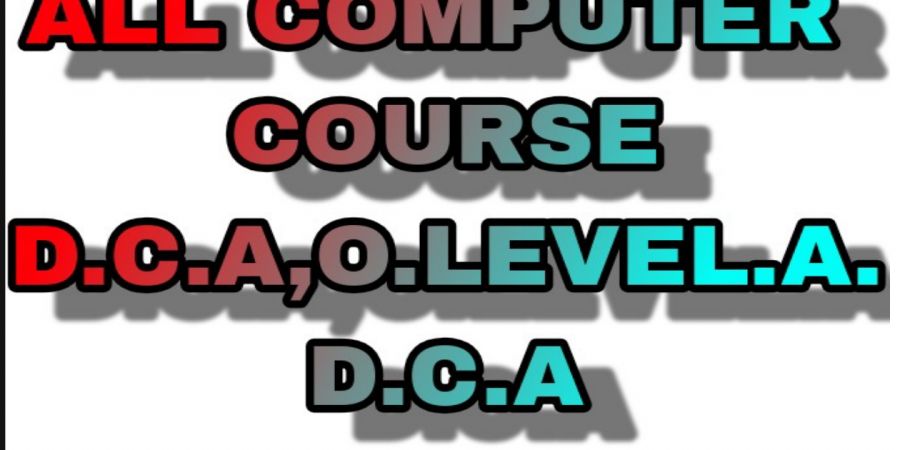
कंप्यूटर का विकास तथा इतिहास (Brief history of development of computers)
कंप्यूटर की अवधारणा (Computer System Concepts)
कंप्यूटर के लाभ (Advantage of Computer)
कंप्यूटर के तत्व (Components of a computer system) – Control unit, ALU, Input / Output, Memory Mother Board
सेमीकंडक्टर मेमोरी क्या हैं? (semiconductor Memory functions and characteristics)
मेमोरी क्या हैं और मेमोरी के प्रकार (Memory – RAM, ROM, EPROM, PROM and other types of memory, Capabilities and limitations)
कंप्यूटर की पीढियां (Generations of computers)
कंप्यूटर के प्रकार (Types of computers) – Analog& Digital & Hybrid Computers, General & Special Purpose computers, -Micro,Mini, Main frame and Super computers, Characteristics and area of Uses.
Personal Computer (PCs-evolution of PCs, configurations of PCs, Pentium and Newer, PCs specifications and main characteristics, Types of PCs- Desktop, Laptop, Notebook, Palmtop, PDA etc.
UNIT II –
इनपुट डिवाइस (Input Devices): Keyboard, Mouse, Trackball, Joystick, Scanners, Digitizing tablet, Digital Camera, MICR, OCR, OMR, Light pen, Barcode & Barcode Reader, Quick Response Code (QR Code), Voice Recognition, Touch Screen.
आउटपुट डिवाइस (Output Devices)-
मॉनिटर (Monitors)- Characteristics and types of monitor, Size, Digital, Analog, Resolution, Refresh Rate, Interlaced/Non-Interlaced, Dot Pitch
विडियो मानक (Video Standard)- VGA, SVGA, XGA etc.
प्रिंटर और उसके प्रकार (Printers and its Types) Impact and Non-Impact printer, Dot Matrix, Inkjet, Laser
प्लॉटर (Plotter)
3D प्रिंटर (3D Printers)
साउंड कार्ड और स्पीकर (Sound Card and Speakers)
UNIT III –
Storage Fundamentals –
प्राइमरी और सेकेंडरी मेमोरी में अंतर (Primary Vs Secondary Memory)
डाटा एक्सेस करने की विधियाँ (Data Storage and Retrieval Methods- Sequential, Direct and Index Sequential)
स्टोरेज डिवाइस (Various Storage Devices) – Magnetic Disks, Hard Disk Drives, Floppy Disk, Zip DriveOptical Disks, CD, VCD, CD-R, CD-RW, DVD,DVD-RW,Video Disk, Blue Ray Disc, flashiness/ MMC Memory cards, Solid-Stat Drive (SSD),
हार्ड डिस्क का फिजिकल स्ट्रक्चर (Physical structure of hard disk)
फ्लॉपी डिस्क का फिजिकल स्ट्रक्चर (Physical structure of Floppy Disk)
कंप्यूटर ड्राइव का नामांकरण (drive naming conventions in PC)
सॉफ्टवेयर क्या हैं और उसकी आवश्यकता (Software and Its Need)
सॉफ्टवेयर के प्रकार (Types of Software) –
सिस्टम सॉफ्टवेयर (System Software)
एप्लीकेशन सॉफ्टवेयर (Application Software)
यूटिलिटी सॉफ्टवेयर (Utility Software)
एप्लीकेशन सॉफ्टवेयर (Application Software)
यूटिलिटी सॉफ्टवेयर (Utility Software)
डॉस क्या हैं इसकी विशेषताएं (Introduction & Features of DOS)
Ctrl + A – Selects all text · Ctrl + X – Cuts the selected item · Ctrl + Del – Cut …
Gaming and ERP Software etc.
Ctrl + A – Selects all text · Ctrl + X – Cuts the selected item · Ctrl + Del – Cut …
Ctrl + A – Selects all text · Ctrl + X – Cuts the selected item · Ctrl + Del – Cut …




