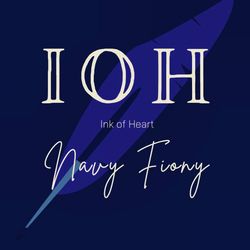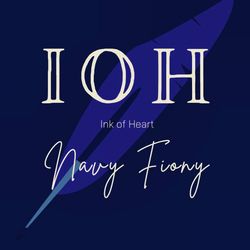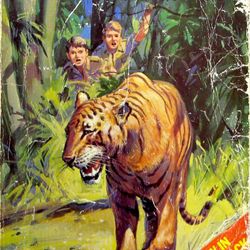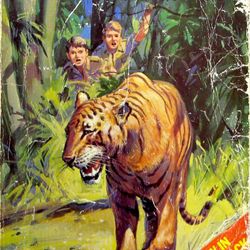Hey friends, i am back with an amazing blog for all of you. As we all use google or chrome to search something on the internet. But here i will tell you some secret tips will you definitely don't know and these tips will make you the king of searching. So without wasting any time let's start reading the tips!!
2. Okay, so the next tip is also very amazing. Many time it happened when you search something on google and google will show you many result but you don't have time to open all those result, so for saving your time when you put the quotation mark on both side of you search question then google only show you the result which is actually related to your search, I personally thinks that this is an amazing trick!!
3. This trick is also related to the search but it is little different from the upper one. So think that you have to search something on google but there is a specific website from which you don't have to see your result then you can easily excluded that site by just putting a minus ( - ) symbol. For example you have to search brinicles, but you don't have to see the result from BBC site, then you can search brinicles - BBC, and then you see BBC is excluded from your result.
4. Okay, this last tip is also going to be very amazing. Assume that only have an image of something in your phone or in your pc but you have to find some information about that image. But how? I will tell you how, you have to search images.google.com in your google search or you can directly click on the image icon of google page and after than you can see a camera icon in your search, after clicking on it you can insert the image from your phone or pc and you can the every information about that image.
So friends, these 4 are the secret and amazing tip you can use to search on google. Try it surely and tell me the in the comment section that you like it or not!!1