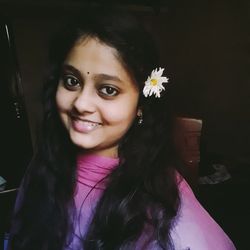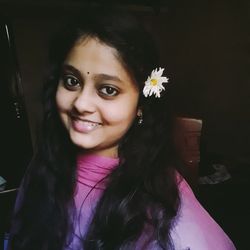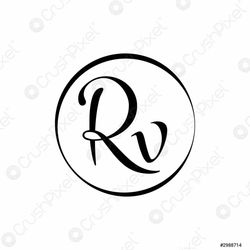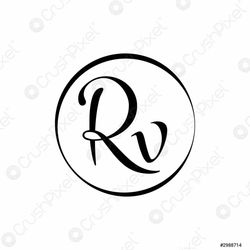Here's the Some Google Play store hacks or Tips & Tricks which is crazy as well as helpful for your Smartphone, You should really checkout some of the Tricks.
As we know that to Update or download any Games and Apps for the smartphone we usually Install it form the Google Play Store.
But have you ever think that every apps and Games are updated in the Google Play Store but How the Google Play Store can be updated. So hers's the way,
Go to Google Play Store > Tap on your Acccount > Click On About section > Then Play Store Version, Tap 7 times on the Play store Version it will on developer options and update your Play store also.
If you have multiple Gmail Accounts on your device and Google Play Store, And you have to switch between them without going in the Google settings, Check Below ;
Go to Google Play Store > On the Right Corner You will get your small Account profile whichever logged in to change the user just Swipe down or Swipe Up it will then Switch your User Accounts.
So if you want to delete any app or Games which is not usable now and you don't know to delete it form the Phone's setting.
But to delete any app or games instantly you can do this on Google Play store without finding the option in phone's Setting what you have to do is just,
Android applications are rated in terms of maturity on the google Play Store. You can Control the content maturity if your kids are using your phone as well. Here's how to use content filtering.
If you have more than one user on a single Android device, then password restriction helps in security app purchases and the money in your google wallet.
So, that's all Guys If blog was Informative and helpuful please don't forget to like and comment, Follow me for the More Tech Blogs ! :)