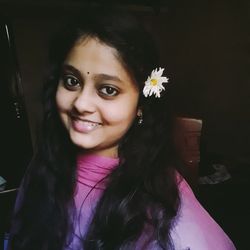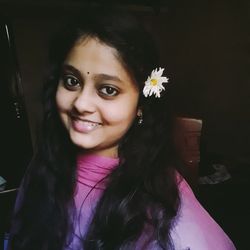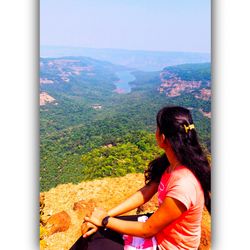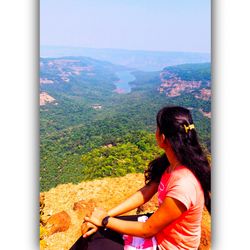As we know the Major Problems we face in whatsapp is while we send High quality photos and Videos, because when we send a high quality photo or video to anyone it reaches there in compressed form.And when receiver opens the media the quality of media drops.
Here's two way to get rid of this Problem,
i) So, If you want to Send High Quality Photo or Video what you have to do is upload you media to Google drive and Send the link of that media Uploaded in Drive in whatsapp to the person whom you want to send Photo or Video.
ii) And the another one is app called Video Panda which help you in sending High quality media. It compresses the media without compromising with its quality, you can compare and use the app.

If don't want to appear your media in the gallery, Because sometimes knowingly someone send anything bad and without knowing we download that media.
This media save in your gallery, So basically to hide that type of Media you can use this trick. Go to Setting >chats> and Disable the media visibility Done!.

So, this trick is for busy people. Sometimes you are so busy in work and you have to text someone but you don't have time to grab the phone and just start typing.
So do this trick this life saving trick and time also, You just have to say ‘’Ok Google'' tell the contact name you have want to send message and text you want forward and Google will do it for you.
To Use the Newly introduced features in your whatsapp while No one have that feature and you can show them that this is the new feature that will be launched how cool is that,
To test the Early features of Whatsapp you have to become the Beta tester for the whatsapp to grap new features first.
This Trick is common to some people because it this trick you can read text without being online. You can also do this from the notification bar but here's the different to do this if you accidently remove the Notification.
So when you get a message and you want to read but not want to show that to the person that you have read the text. Just On the ‘’Airplane mode'' and open whatsapp check the messsge and come back after watching it.
In this way you will read the text also and the sender will not get the blue ticks of his messages.
If you Like the Blog Please Give a Heart and Comment your view and Follow me for such more Blogs… :)