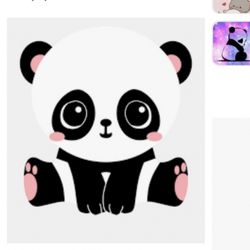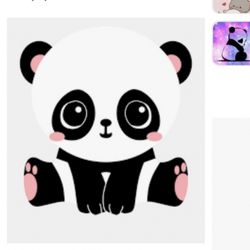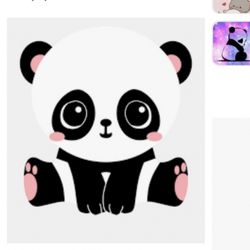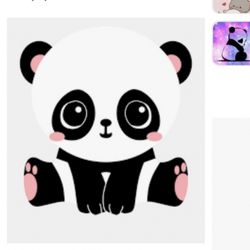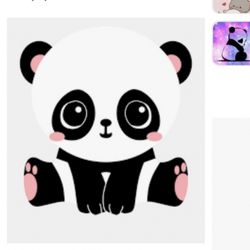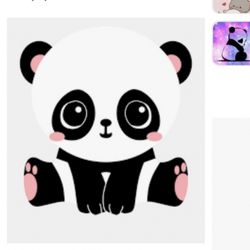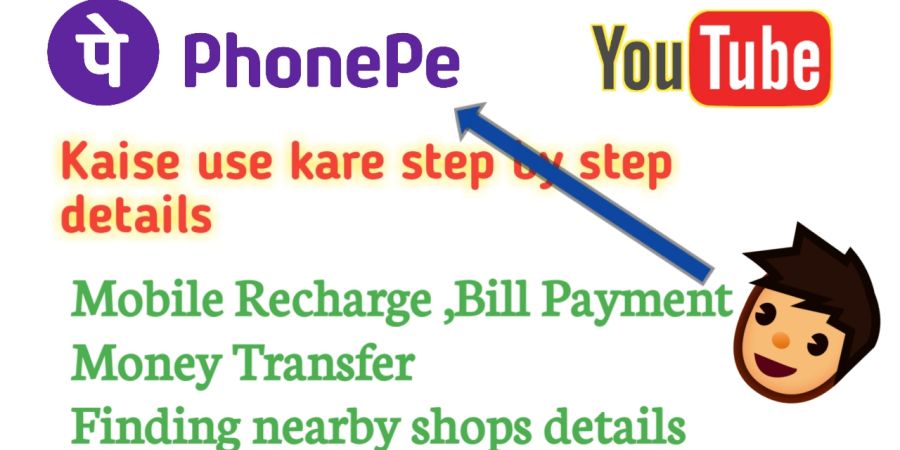
Hello everyone !! Let's understand that what is the Phonepe application & why it is so popular nowadays.
It is the application for android from which you can do many tasks online such as related to bank transaction, bank balance check, insurance, mobile & dth recharge, electricity bill payment & finding nearby shops.
In past ,for doing above tasks we have to face so may problems such as stand in crowd or line. Electricity is gone when we have to withdrawl money in bank & mobile or dth recharge we have to go personally in shops etc.
So, friends I'm gonna show you how to use this application online in mobile.
Step by step use of Phone pe application given below :
How to transfer money online using Phone pe?
How to check bank balance ?
Seleck on “ bank balance button” then click on check balance then after enter ur upi pin then balance of ur account appears on screen.
How to recharge mobile online using Phone pe?
Select “mobile recharge” button then choose mobile number then choose sim Card operator & area ( state ) then select your recharge plan then enter debit card details if you want to do recharge from debit card then enter CVV number. Procced then enter otp of transaction & again click on procced then wait
Message of payment is successful appear on screen then click on done
You can also do payment from bhim upi where you have to enter bhim upi pin & do recharge payment.
How to do recharge for dth ( tv ) ?
You have to click on dth button in Phonepe application then enter your mobile number which is link with your dth or else enter your dth subscribers id
Then after select your dth type which one is yours such airtel, videocon, tatasky etc then enter plan of your dth recharge & pay money using ur payment method such as bhim upi ,debit card or credit card in Phonepe app which is suitable for you.
Also you can go through video link
Thank you friends 😄