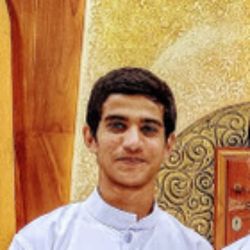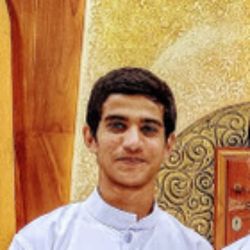1. First of all, open any your mobile browser. Chrome browser is best. But you can use any of the mobile browser.
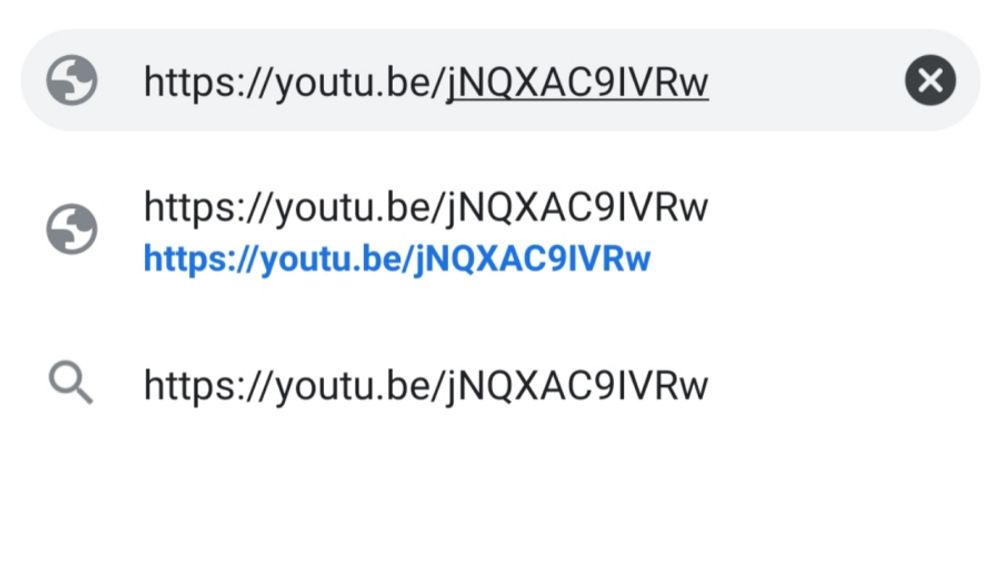
2. Paste the link of the video which you want to download and let it open Youtube page in your browser. Once the page opens.
3. Copy the link which shows on the top most side of the page. The link should be like https://m.youtube.com/watch?xyz
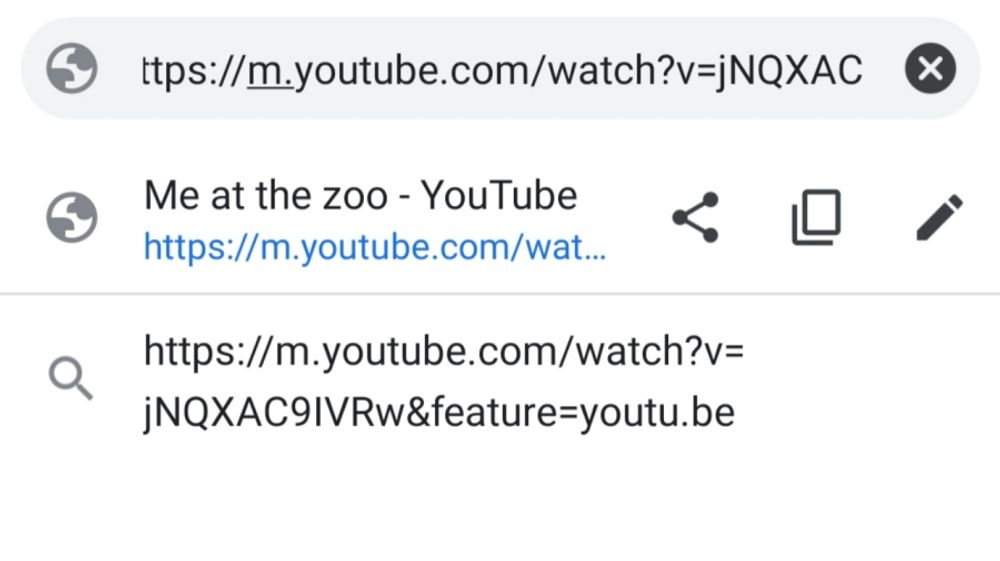
4. Paste that link in your browser's search box but don't search it for now because you have to edit it a little bit before searching. And this is the main part of the whole process.
5. You have to type ‘ss’ by replacing ‘m.’ just before the word youtube, written in the link. In this way you edit the existing link and the modified link should look like this one. https://ss.youtube.com/watch?xyz
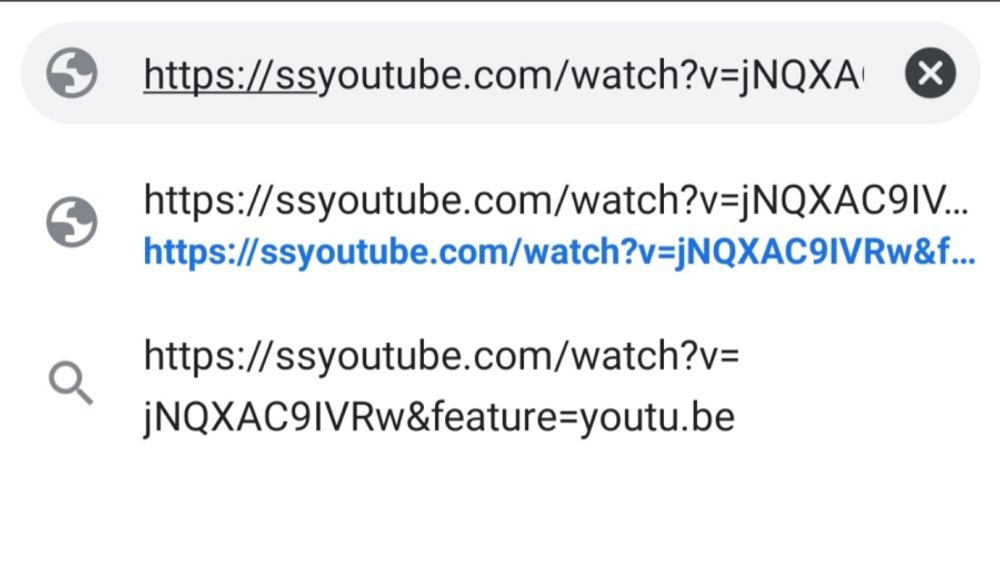
6. After modification, search that link. It will redirect you to a web page as shown in the picture. Here your video appears with a download button just below it.
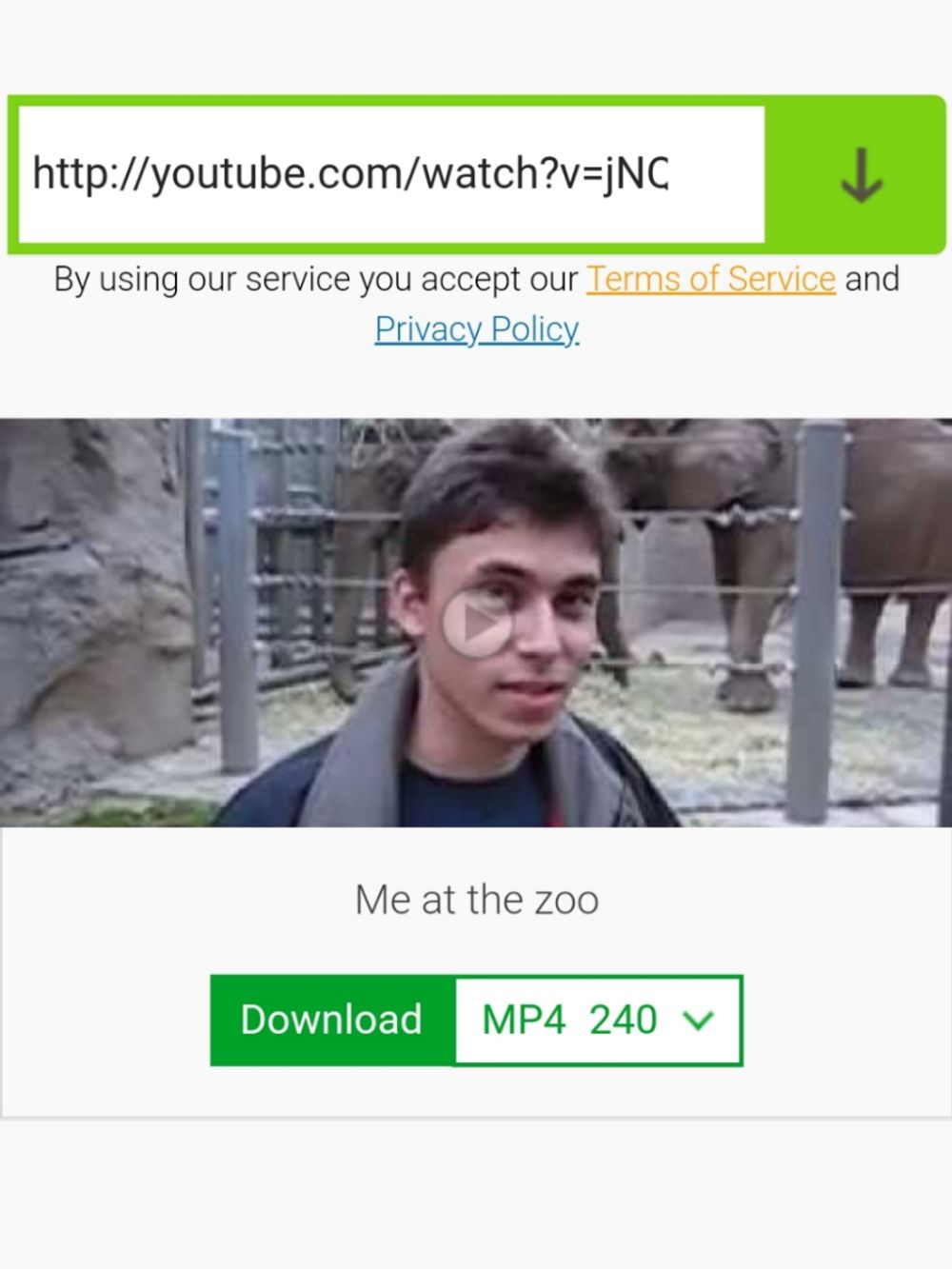
7. You can change the video quality in which you want to download that video by tapping on the ‘mp4’ button.
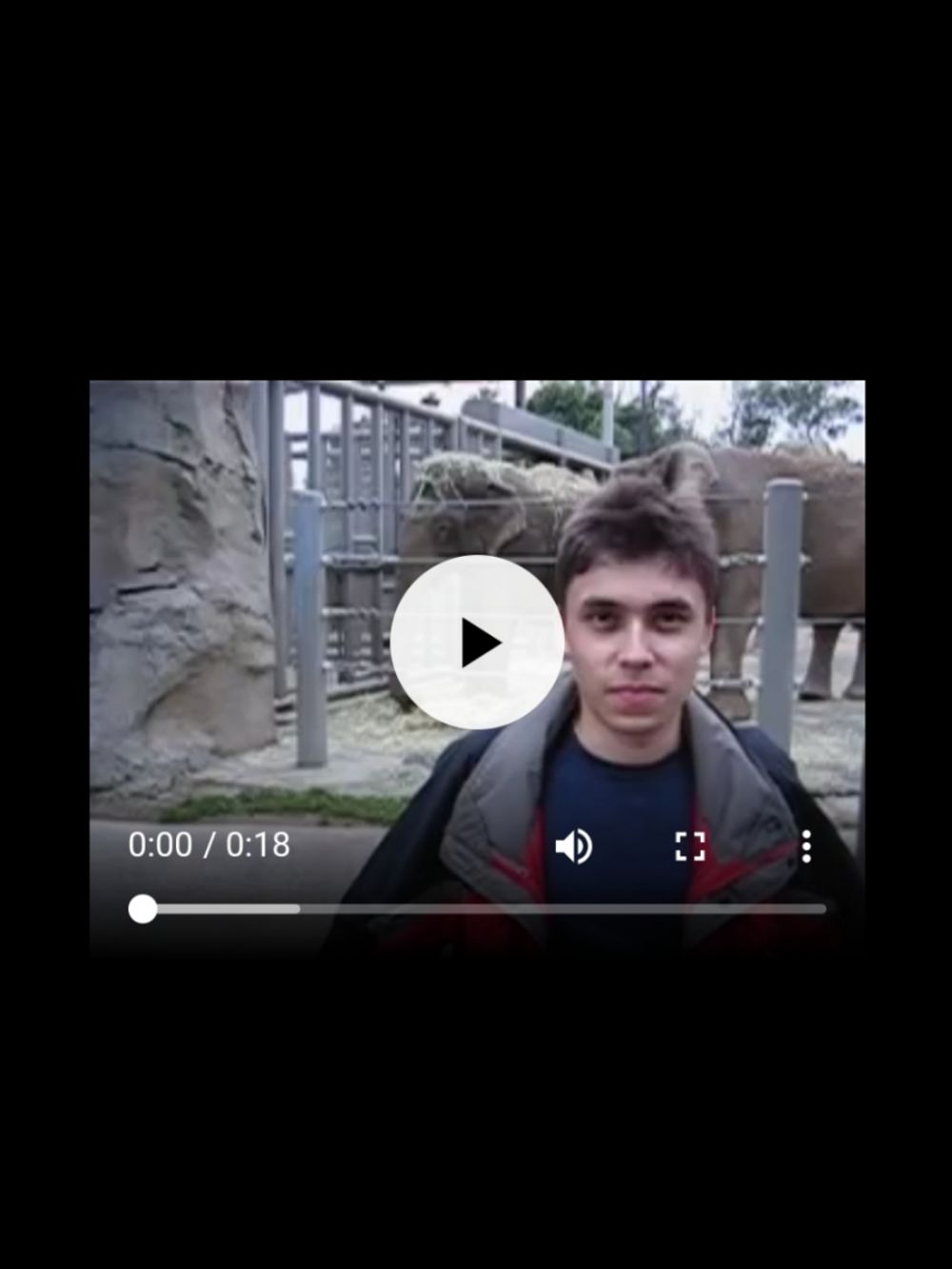
8. Click on download button and a new page opens showing the video again. Now just click on the three dots in the lower right corner, a download option appears.
Clicking on that download button will finalize your download and the video will be saved inside your phone memory. In this way you can download a video without wasting your time. Now you can easily share it to anyone, put it on your WhatsApp status or watch it anytime you want.The procedure explained here is ver easy to use.
If you learnt something new, then you are free to share your views regarding this method in the comment section.