

Before Learning Python:
We Need To Learn, What is Programming?
:- Just Like We Use Different Languages To Communicate With Each Other, We Do Need A Language To Communicate With The Computer And There Are Many Programming Languages And One Of Them Is Python…
Intoduction To Python:
Python Is A Simple And Easy To Understand High Level Programming Language Which Makes Us Feel Like Reading Simple English, This Pseudo Code Nature Of Python Makes It Easy To Learn And Understandable By Beginners Python has a simple syntax similar to the English language. Python has syntax that allows developers to write programs with fewer lines than some other programming languages. Python runs on an interpreter system, meaning that code can be executed as soon as it is written.
Features Of Python:
o Easy to understand
o Less devolopment time
o Free and Open source
o High level language
o Runs On all OS's
Hey Guys In This Post We Are Just Gonna Talk About How To Setup Python On Windows…
The Next Part Will Be Containing The Continued Version…
Installing Python on our system:
o Go to []
o Click On ‘Download Python ***** ‘, Choose the folder where you wanna download the installer and hit ’save’, And it will start downloading.
o Now you need to the path where you downloaded the installer and install it.
o While Installing Make Sure To Tick The Add To Path Option.
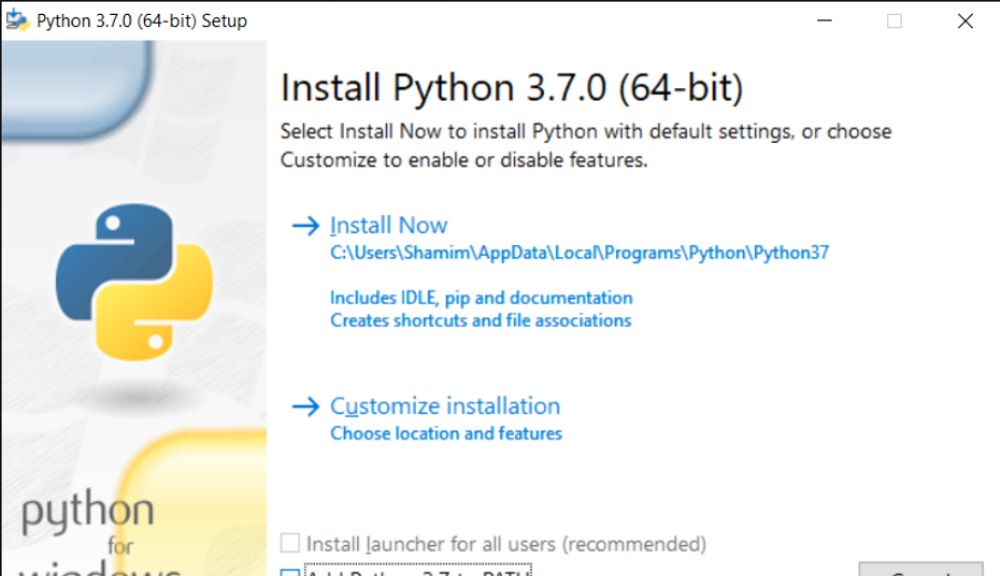
o And Yup It Will Start Installing, Be Patient It Will Take Some Time.
o Now Click On Close And Your Python Setup is done…
After We Have Installed Python We Should Create A Our first project using print() function in python interpreter:
Python print() Function
The print() function prints the specified message to the screen, or other standard output device. The message can be a string, or any other object, the object will be converted into a string before written to the screen.
o Search IDLE on search box of your OS.
o Click On The Application Given Below.
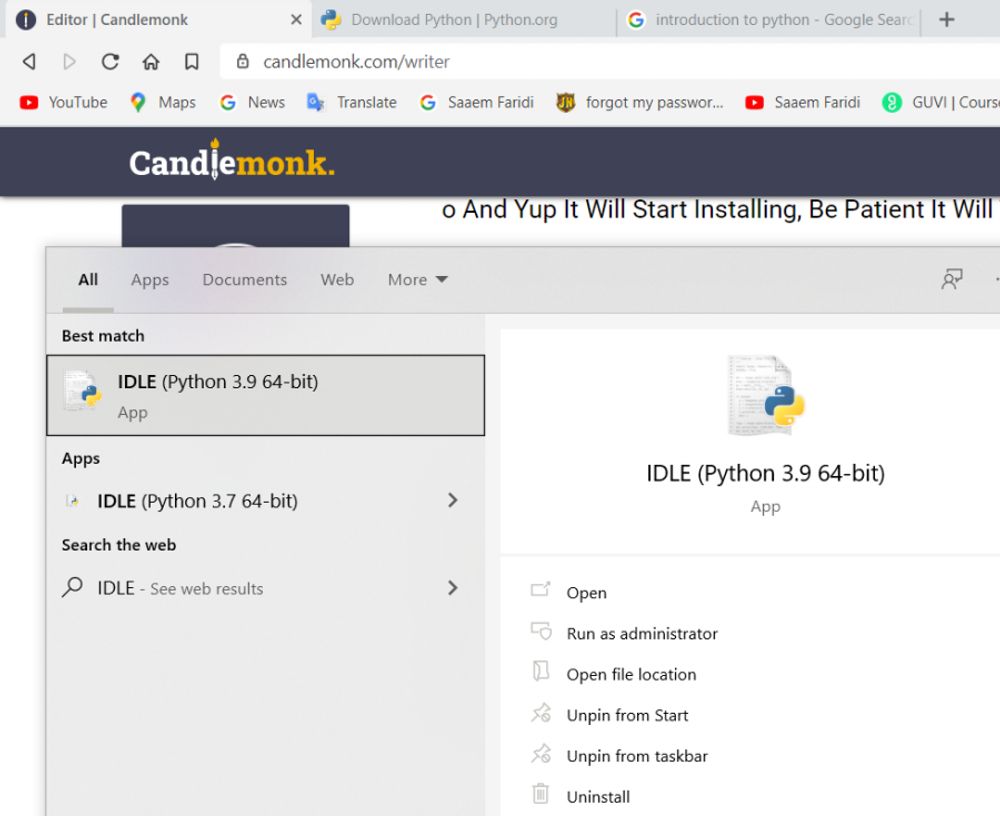
o The Interface May be Hard To You But We Need Not To Worry About It Cuz We Will Be Studying It Ahead.

o We Just Need To Type print("Hello World!") in There And Hit Enter Key…
o Woopsey We Are Now Done With Our First Code.
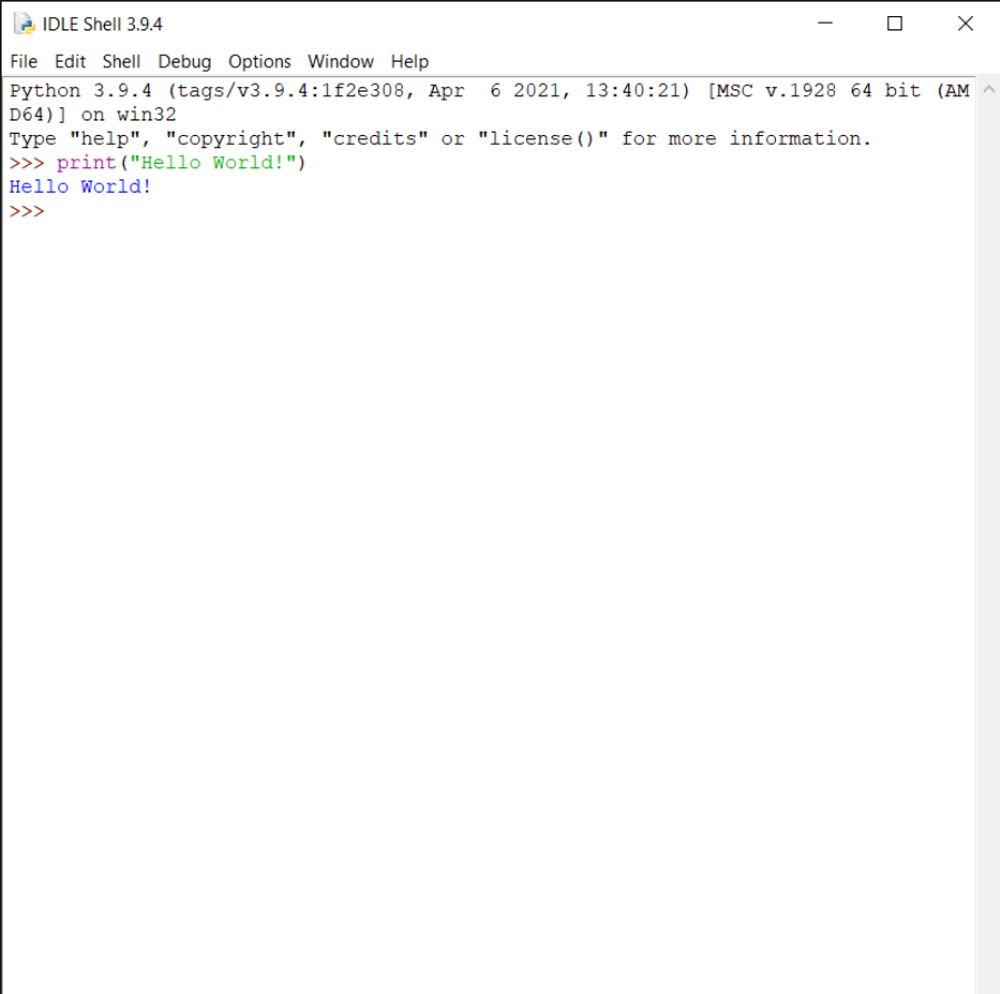
So Guys This is It For This Post
be ready for the next post where we will be talking about the Modules, Comments , Pip , Variables And Data Types…
From Saaem Faridi.
