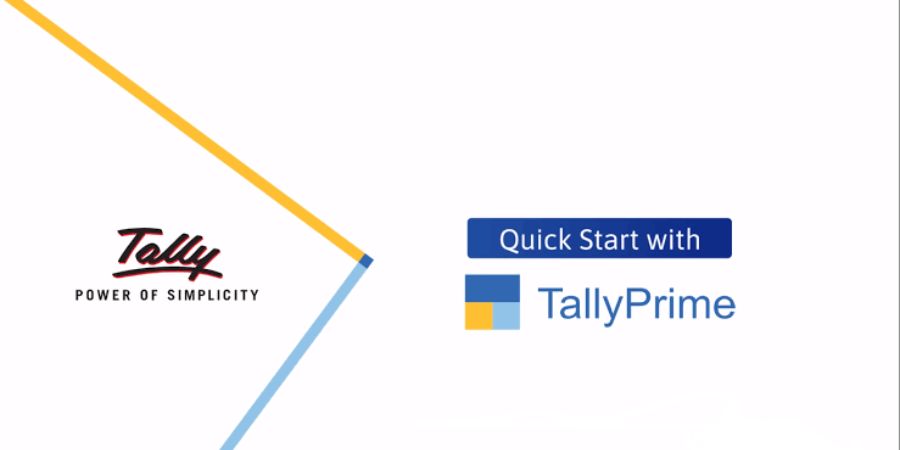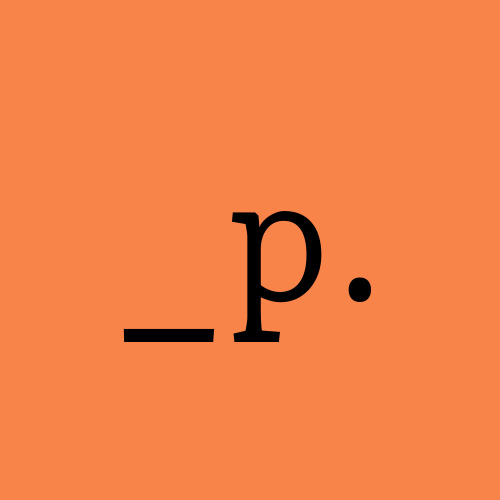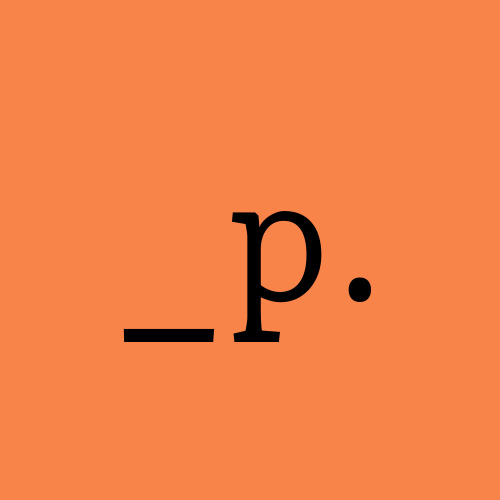Software Reviews
Business
Finance and Accounting
Top 5 Latest Features Of Tally Prime
Tally Prime - Software Update
- A brand new software product launched by Tally Solutions
- Offering a Complete Business Management Solutions to its users.
- With easy setup and settings.
- Software is designed to regulate small and medium business setup and management.
- Easy to Access for Non - IT Professionals.
- Main objective is to provide more efficiency on your business.
- Similar to previous software ERP-9
- Provision of new add-on features in the company creation, ledger creation, master creation account, inventory and statutory creations.
- Features Add-on Taxation Invoice with GST enabled configuration.
Key Features:
- More Reliable & Effective for Non - IT Professionals and Freshers.
- Provide more power and accuracy.
- Fastest Growing and Cost-Effective.
- Provies samelesss experience to all Accountants and Charter Accountants and Data Entry Operator.
Latest Features of Tally Prime
Company Creation -
- Drive Option - You can select your data from any folder present in your PC.
- Access to Path - You can specify your data present in the exact path of your device.
- Remote Company - You can remotely access your data from anywhere.
Redesign of Gateway of Tally:
Software Update: Instead of the previous version - ERP - 9 the features - Account Info & Inventory Info are being updated to 3 options: Create, Alter and Chart of Account -
- Create: All setups related to Create/New option will be upgrade into only one option - Create.
- Alter option: the previous button of Change/Update will converted into Alter option only.
- Charts of Accounts option - is an important button to maintain accounting - Display ledger option & ledger creation. Displays how many you have created in the list format.
- Stock Items - This feature controls all items /products maintainace will move on to single group option.
- Vouchers Day Book - This is new feature on Tally Prime consist of two previous features I.e Accounting & Inventory Vouchers.
- While the rest Banking will have remain same similar to the previous ERP - 9.
GoTo -
- GoTo feature is one of the important setting acts a multitasking tool setup have cetagorised on the Top Menu Task Bar.
- This feature helps to open the several reports without making exit to the previous report.
Hold Vouchers
- This feature is only enabled by click on to GoTo Menu bar helps to keep hold the current window of the existing voucher.
- Instead of open many vouchers on the real time.
- With this feature you can create a new voucher entry and again redirect to the old voucher menu.
- Vouchers Add-on features are new that displayed on right hand side of the vertical menu bar for change mode and other details including other vouchers by pressing Alt & Ctrl buttons of the keyboard.
Auditing Data and Verification -
- This feature helps you to display more options redirect from Gateway of Tally
- You will get another menu bar that is Exception in which you get the Verification & Analysis Setup
- Helps you to find options for data verification & verfication setup for vouchers.
Thank You For Reading