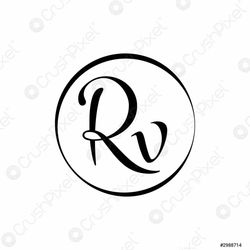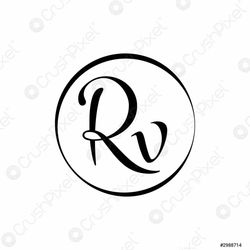Apple has designed much great software. Its operating system iOS is famous for its stability. Know, about the solutions to some common problems related to iOS.
Battery problem: -
iPad gives great backup, but most iPhone users are troubled by the problem of battery life. If you want, you can extend the battery life by changing the settings. For this, you have to switch off the automatic brightness of the display. You should set the brightness level to 50 percent manually.
After that, you can modify it if needed. You should close every app running in the background after a few hours. Along with this, you should also switch off the location service. Some apps keep using GPS continuously, due to which the battery keeps on draining.
You can use a portable charging source like a power bank or case to get rid of the battery problem. Prices of Mophie Cases with Built-in Battery start at Rs.8000. Portable power banks come in a variety of sizes and battery capacities. Their price starts from Rs.699. A power bank with 4000 milliamps can easily charge your iPhone to full.
Sync with computer:-
There is a problem in iOS devices that your device cannot sync with more than one computer. If you connect your device to a different computer, iTunes will usually tell you that all your data will be cleared. There is an easy way to do this. Connect your iOS device to the computer you usually sync with.
On the main page, select the 'Manually manage music and videos option. Now copy the iTunes folder from the existing PC to a USB drive. This folder is usually present in the Music folder in Mac OS X. In Windows your username is in the My Music folder in the iTunes folder.
Save this iTunes folder to another computer (from which device you want to sync) to the same location. If the iTunes folder is already present on the machine, then replace the folder. This will allow you to copy album art, multimedia files, and playlists to a PC. After this, when you connect the device to another computer, iTunes will run smoothly.
File and Data Transfer:-
You must have heard about iTunes from many Apple users that how it is very difficult to use and it is full of confusion. There are several free alternatives that let you manage multimedia and sync devices. You can use PhoneTrans 200 (www.imobie.com/ phoneticians).
It is free for Windows and Mac. This allows you to transfer music to iOS devices. If you want, you can also back up apps on your PC. You can also use Media Monkey (www.mediamonkey.com), iPhone Box (www.i-funbox.com), and Copy Trans (www.copytrans.net).