
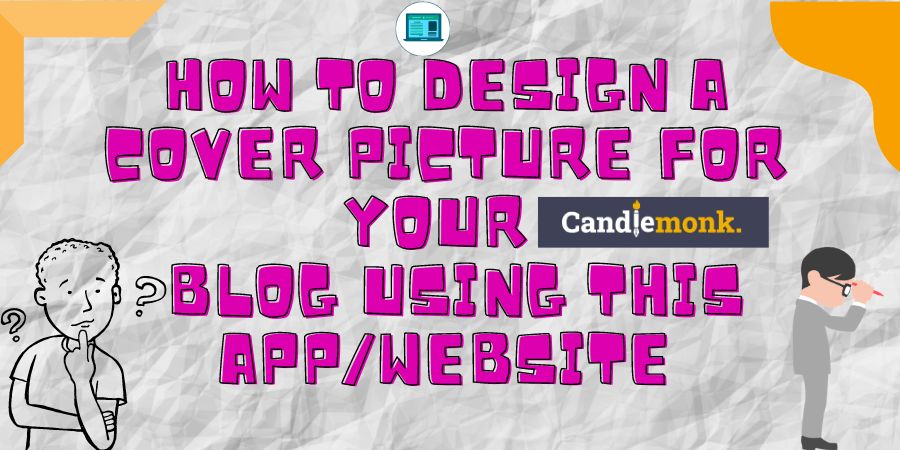
well most of you will be new to this website just like me and will be a beginner in writing the blog or designing the cover picture which is the first impression you make to your readers also cover picture is the first strategy which can make users of this website click on it and read your blog. So in this blog, I will be telling you guys about an app or a website that will help you guys to design your blog cover pictures. The name of the app also a website is CANVA, It is easy-to-use software which is not needed to be downloaded on a laptop or desktop can be accessed by search canva.com on the respective search engine you use. If you are using android or iPhone it can be downloaded on the respective app store.
Alright so moving on to the steps you need to follow to design a suitable cover picture so I will be designing the cover using the website here. so the steps are
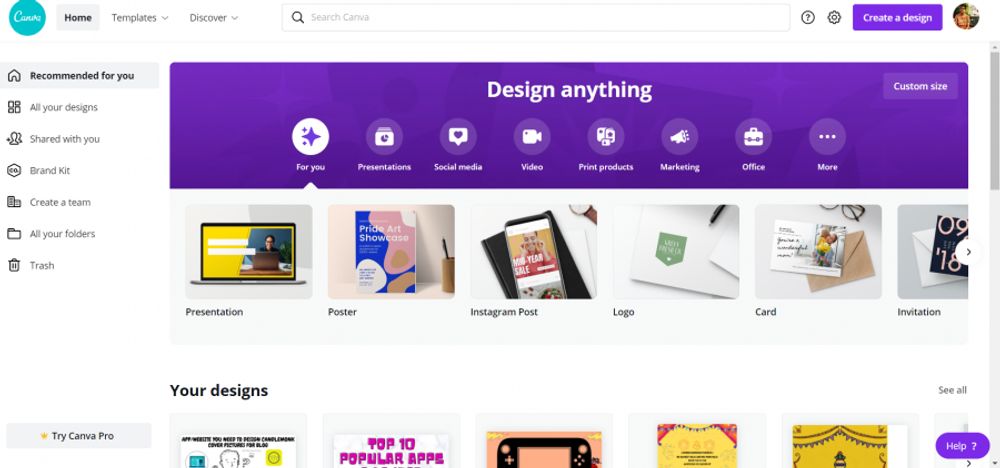
2. sign in and click on the custom size shown on the upper right of the page.
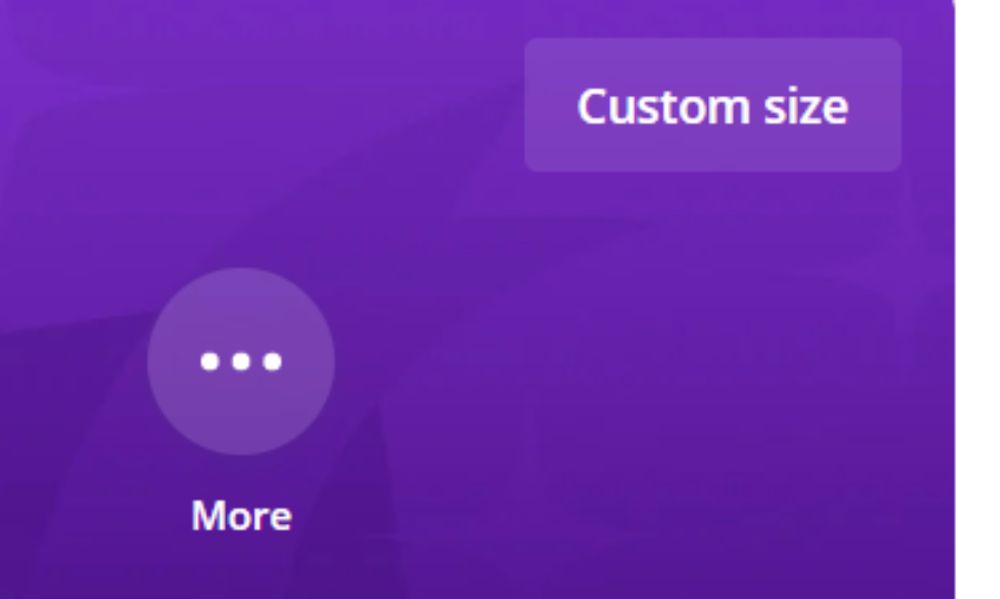
3. so dimensions that you need to follow are listed below in the image, note these are the dimensions that are accepted by candlemonk i.e. you don't need to crop your cover picture while uploading so keep a note of this while designing the cover picture.
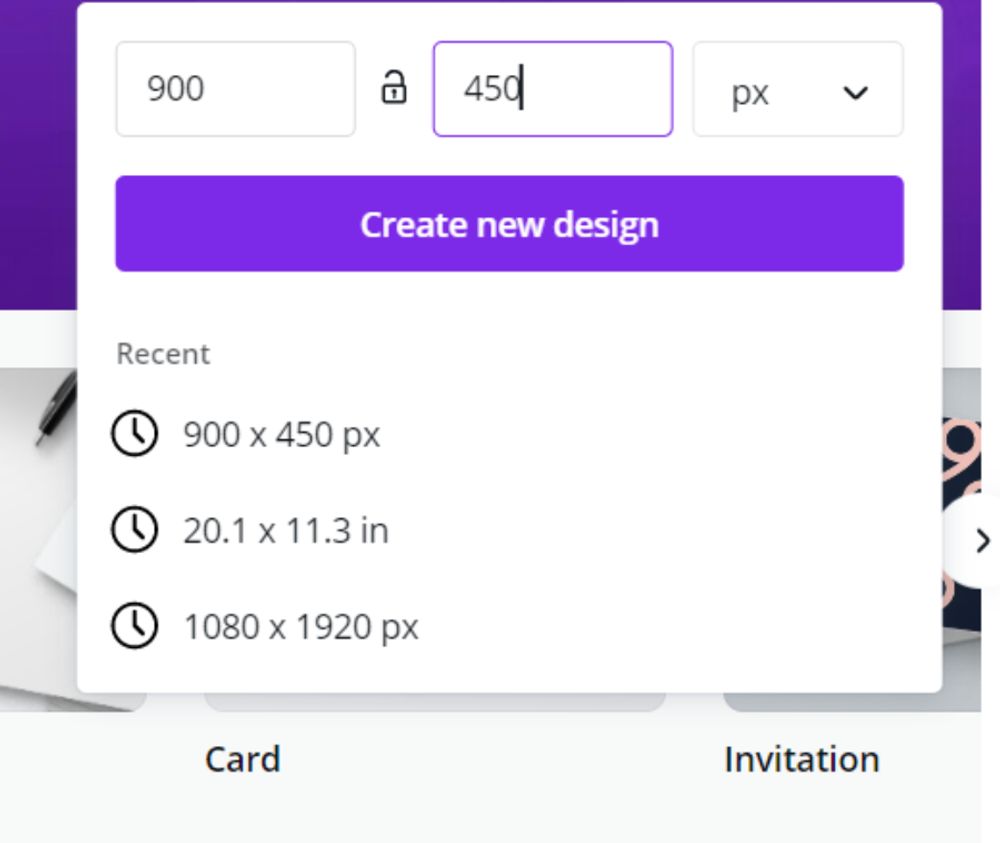
4. this is the editing section where you are going to design your cover picture, so first, step here to select a suitable background for your cover picture, after selecting it move on to the next step
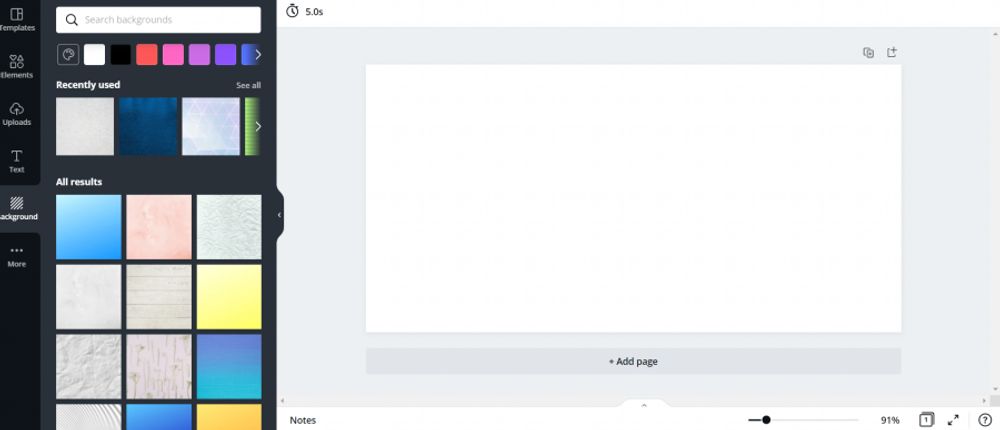
5. after selecting a suitable background for your cover picture, add a text it can be heading your blog is based on or anything you wish to write or think can attract people to read your blog. I just did the steps I wrote above and made this cover picture shown below which is also the cover picture for this blog.
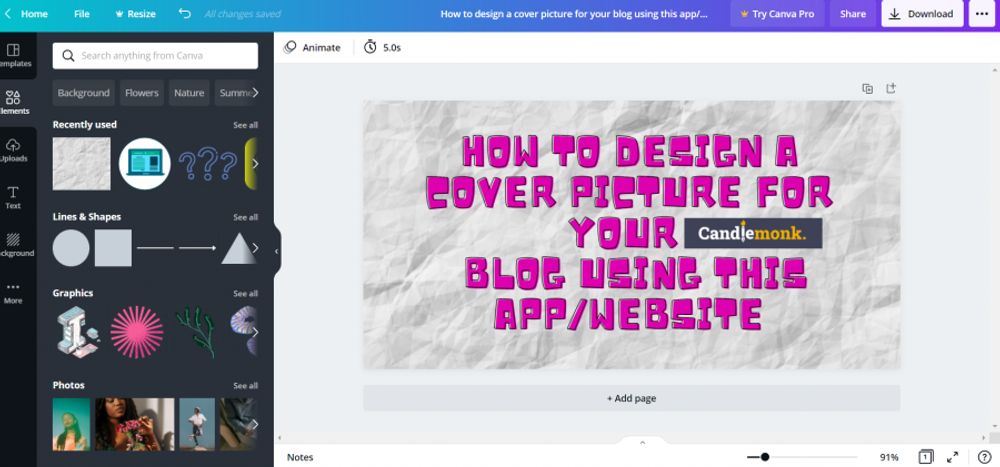
6. after finalizing your cover picture, download it and add it to your blog, and ya you are all set to increase your quality of blogs by designing such cover pictures and using this software.






















