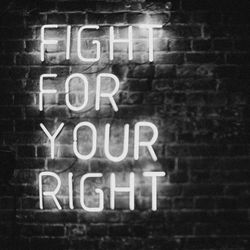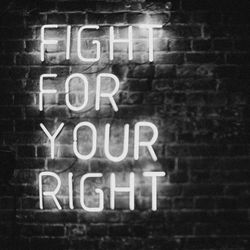Setting up an account:
To do this you just go here: https://adwords.google.com/select/login Google AdWords has provided a very detailed and useful “Sign-up Demo” which is in the form of a video you can use to refer to as you go through the process of signing up.
One of the best things that Google AdWords has to offer is statistical information this can save you lots of money and help you target your prospects in the most cost-effective manner imaginable. BUT, if you don’t understand or use this service you may be throwing your hard-earned money away ineffectively. Now we don’t want to do that because it defeats the purpose.
Because there are so many variables involved in using AdWords it’s difficult if not impossible to explain exactly how you should run your campaign. The best way is going to be different for everyone reading this, but I can help you to interpret the statistics that you see, and then you can “tweak” your ads to get the most out of them for your particular promotion.
For starters, you should use the “conversion tracking” option.
After you click on “conversion tracking” you’ll need to choose “get Conversion page code”, there you can follow the instructions and choose the one that suits your needs.
The code that Google generates is then pasted into the page described when you chose the option that suits you. To insert this code follow Google’s directions or See above.
Having this code in place will enable Google to provide you with statistics that you can use to assess the effectiveness of a campaign or ad group.
I recommend having your Adwords account running for a day or two before trying to understand this next bit.
For example: (Talking about Search totals only) if an ad is being shown 1,000 times (Impr) and only has a CTR of 0.20 (displayed as a percentage) it means that your ad is being shown, but the people that see it aren’t clicking on it very often, or they aren’t seeing it. So it could be either because the ad is showing in a poor position (Avg. pos) 213.7 this would be on about page 15 or something, there may be a lot of competition for that word, you would need to raise the bid to try and get it to be seen more often. Or it could be well-positioned (Avg. pos) 1.1 but not being clicked on because it is poorly written or not targeted to the keyword people are searching on. Or the key word/s could be too general.
So you would need to improve the wording of the ad or choose more targeted keywords. This is an extremely generalized synopsis.
Conversion Rate:
It is necessary to consider the (Conv. rate) 20% this is the percentage of actual sales/sign-ups resulting from the “Clicks”, So if you find that your ad is receiving a lot of clicks but the conversion rate is low, it may be an indication that either your ad is misleading! People click on the ad and go to your landing page expecting to see motorcycles and find chickens there! Or it could mean that your landing page is just poorly constructed, and not conducive to getting the signup or making the sale.
A rule of thumb to get started is this: Use Google’s “Keyword Tool” to select keywords from your landing page this will help ensure the keywords match the landing page. Let’s say you’re selling apples. People searching to buy apples will search for a keyword like “apples for sale” you will have “apples” as one of your keywords for the ad because you would have “apples” on your landing page. Your ad wording might be something like, “we sell Apples”. So The customer is looking for apples finds an ad that says “go here to buy apples” they land on a page that sells apples, we have a synchronization happening all the way through, and that is cost-effective target market tactics.
A Campaign can contain many different ad groups; an ad group can contain many different ads.
And ads can be split tested. This means running two ads using the same keywords and settings as though they are one ad, but alternating shows of each ad, Google Adwords does this part of it for you. After you make the ad that you wish to test, you then let it run for at least a day or two, and then you can assess which ad is better, using Google’s stats such as Clicks – CTR – CPC, and the number of times each ad has been shown, over a given period “Served” then discard the looser. Like a competition.