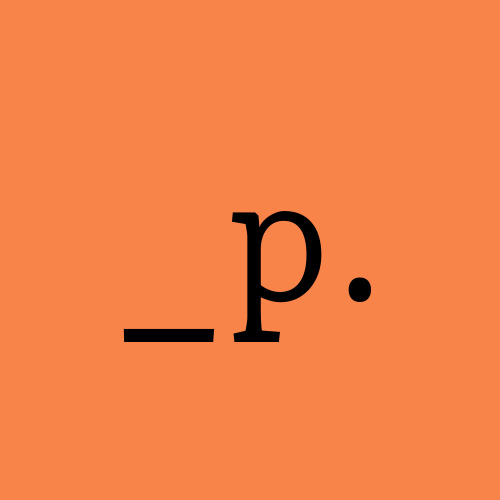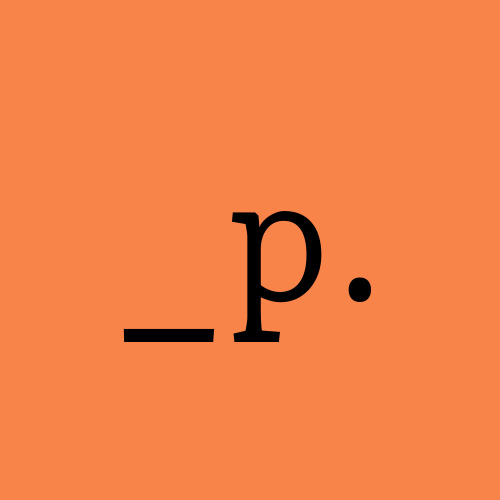Hi guys . . . Hope you and your families are doing good and safe at your home. Today I am going to share you about some What's app. I think no one can survive without using what's App. In this pandemic situation these types are applications is useful for all those who are studying, working etc… So, in this blog we can see some tricks over that. Let we start the blog . . .
Some of the amazing What's App tricks you must try ! !
How to change different fonts in the chat without using any Applications,
Trick No. 1
If you want your text to be in bold add asterisk [*] while typing your text. Add asterisk on the both sides of your text.
For Example,
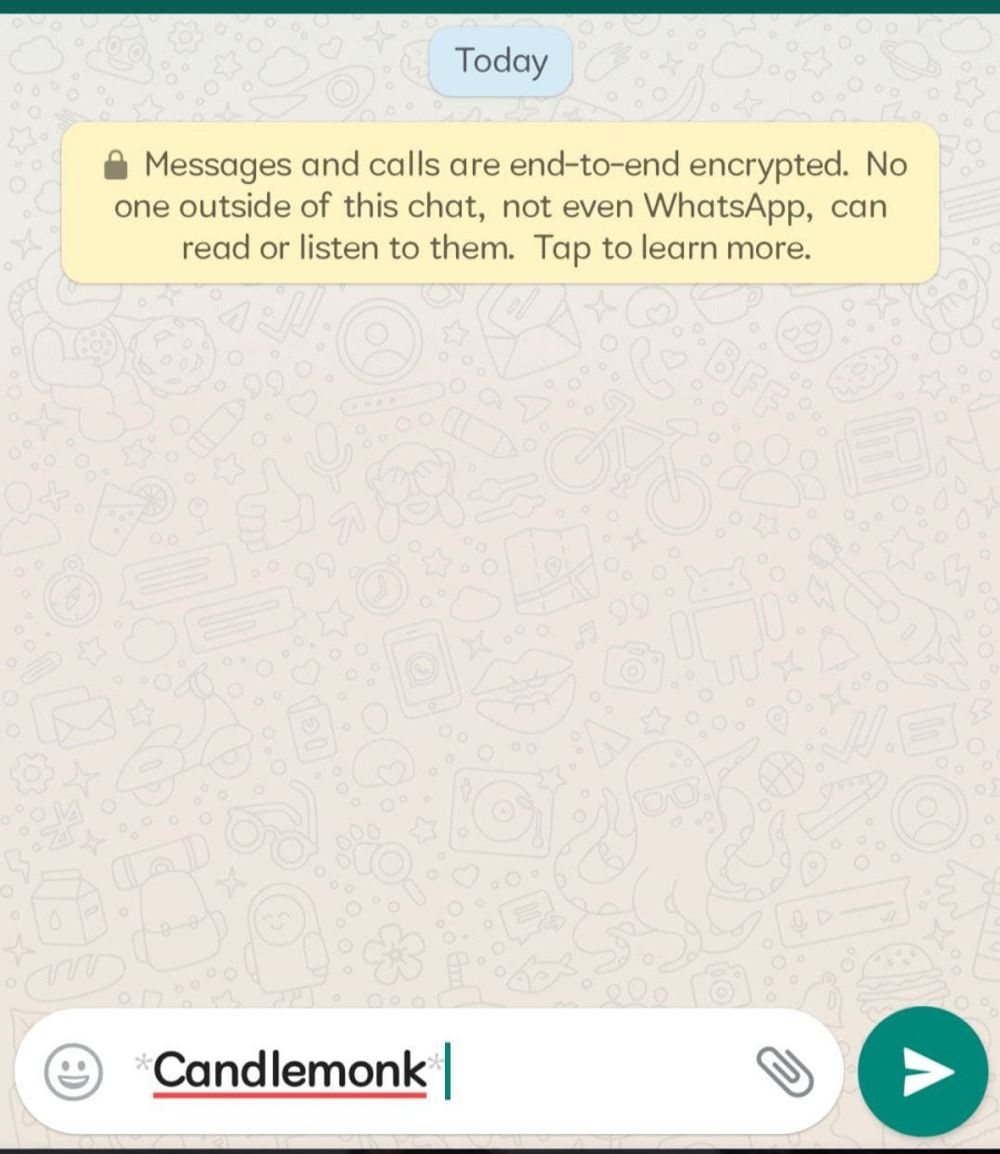
Trick No.2
If you want your chat text to be in Italic form add underscore [_] to your text. Add the underscore for the both sides of the text.
For Instant,
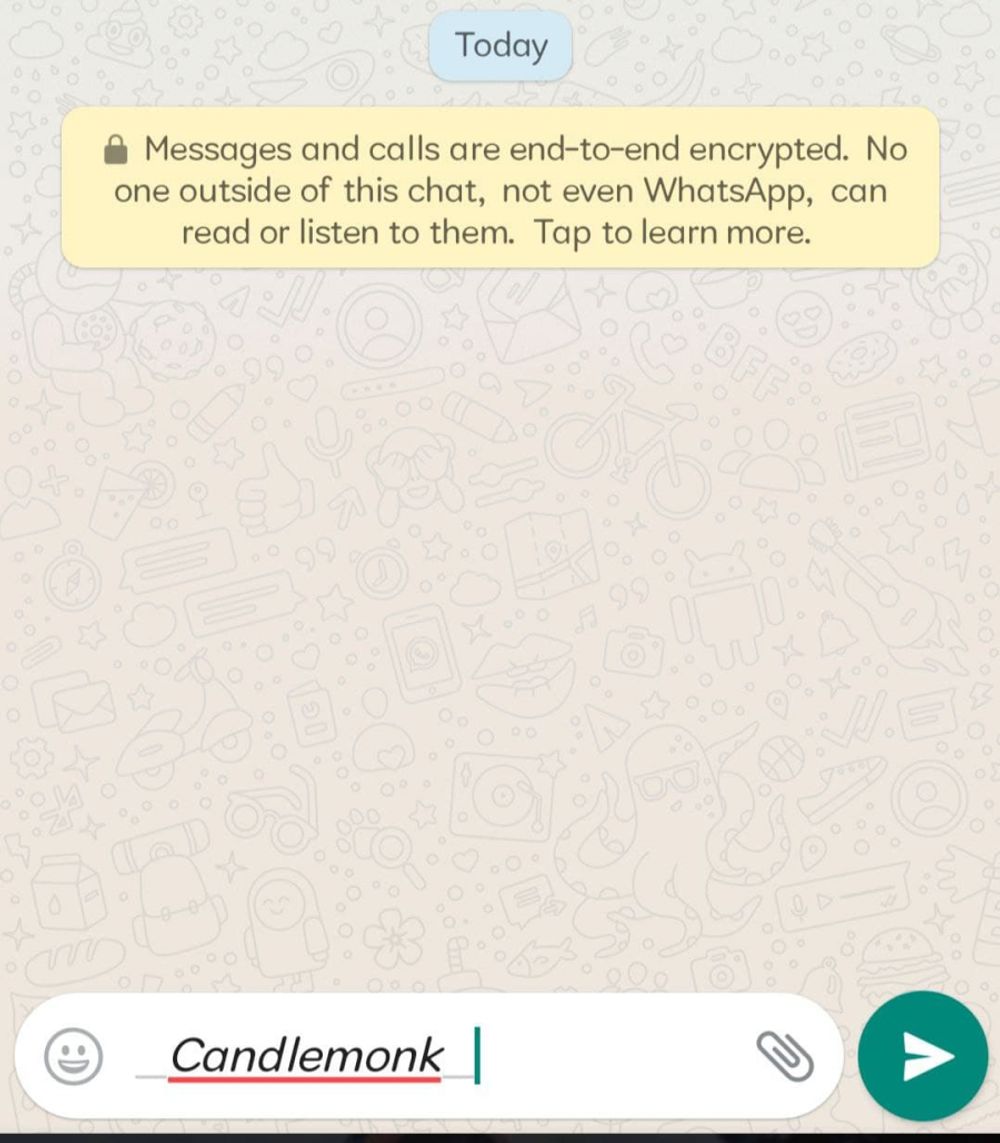
Trick No.3
If the user wants to his/her chat to be in a monospace font they can add apostrophe or single quote ['''] three times to theirs chat. Using this apostrophe for thrice the font will change to the monospace text.
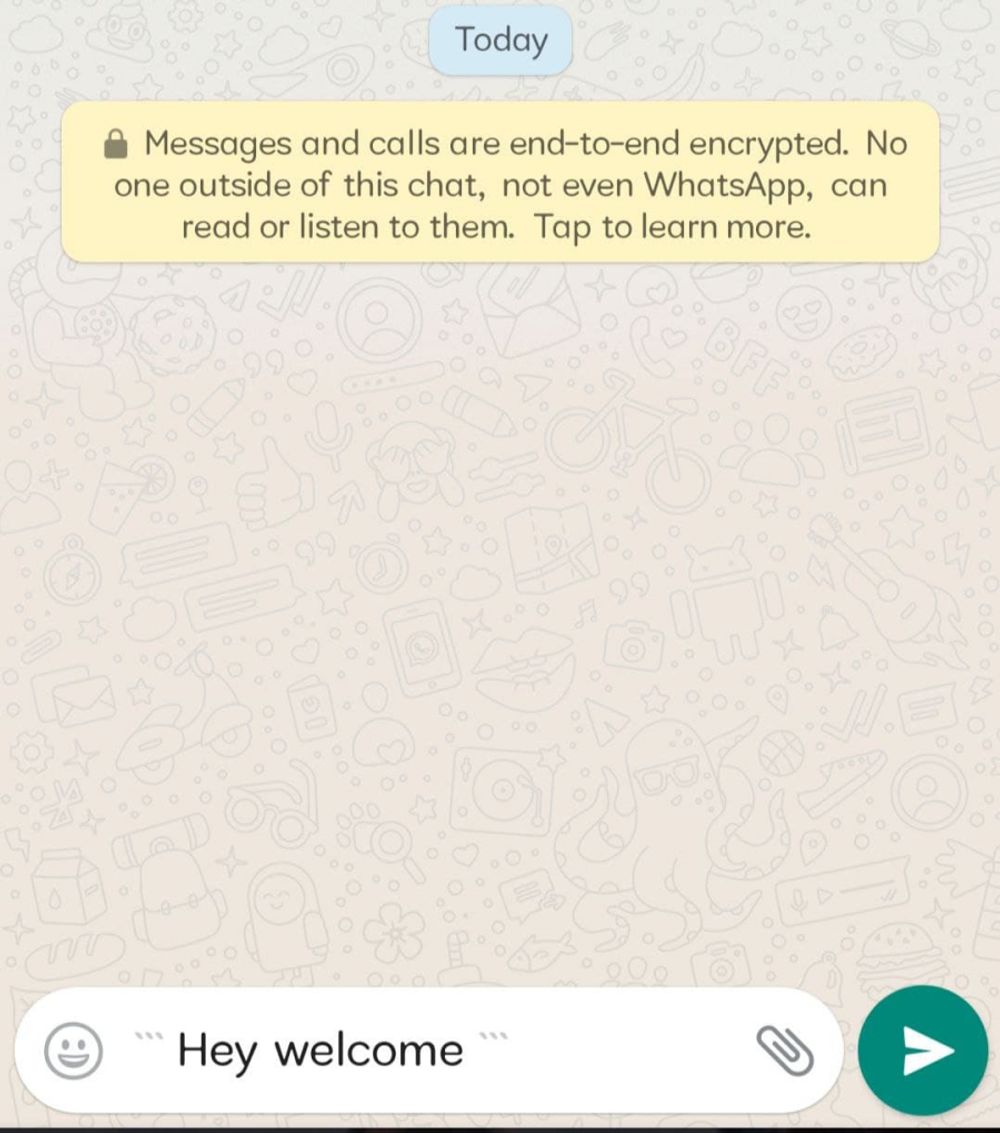
Trick No.4
For example,
If the user wants to change the chat fonts to strike over the text, they can add tilde symbol [~] on the chat. Adding tilde symbols on both the sides of the text it changes to the strike through the fonts.
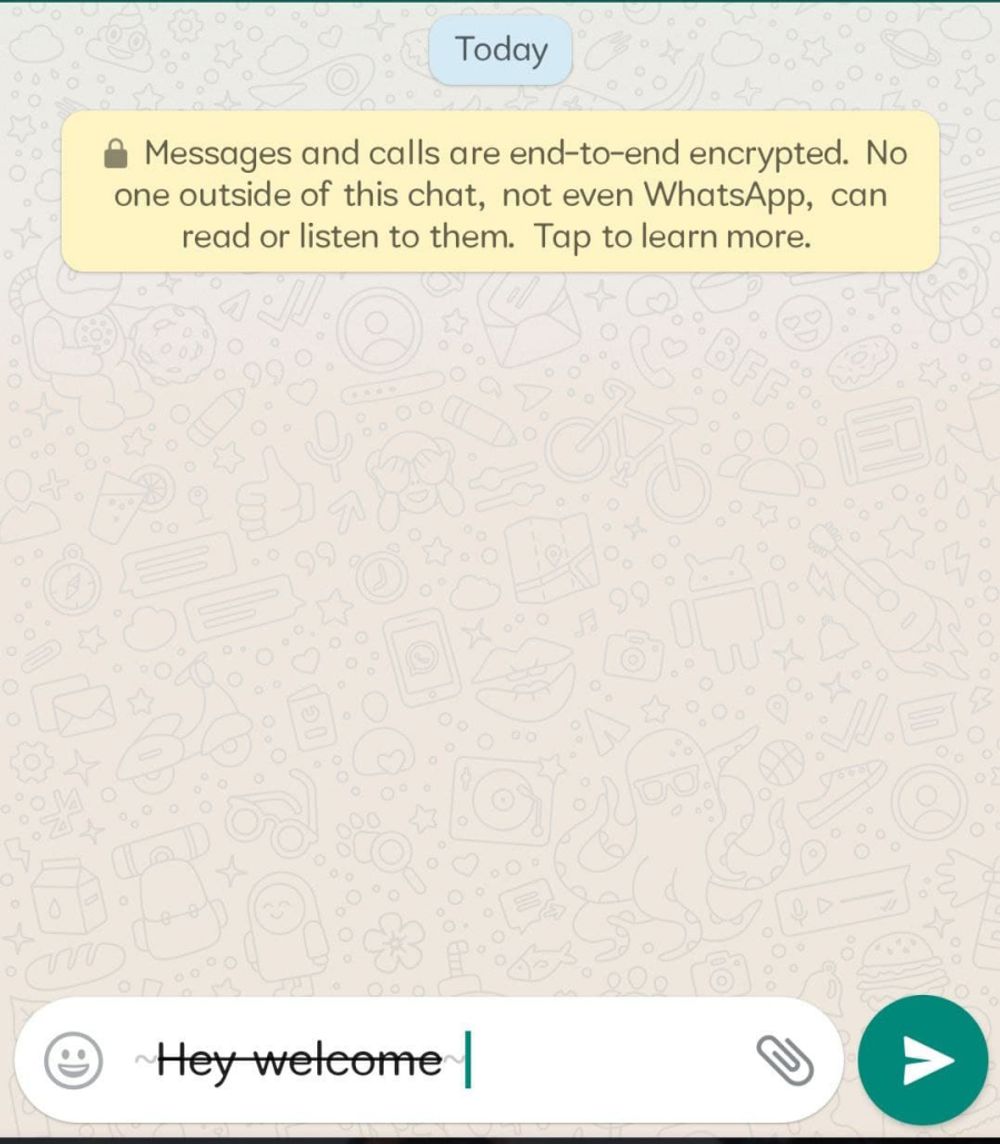
Trick No.5
To change the chat text in to all of the above tricks simultaneously, that is to change the text in a bold, italic, strike over. Add the asterisk, tilde, underscore [*~_] on both the sides of the chat is called the combined text.
For example,
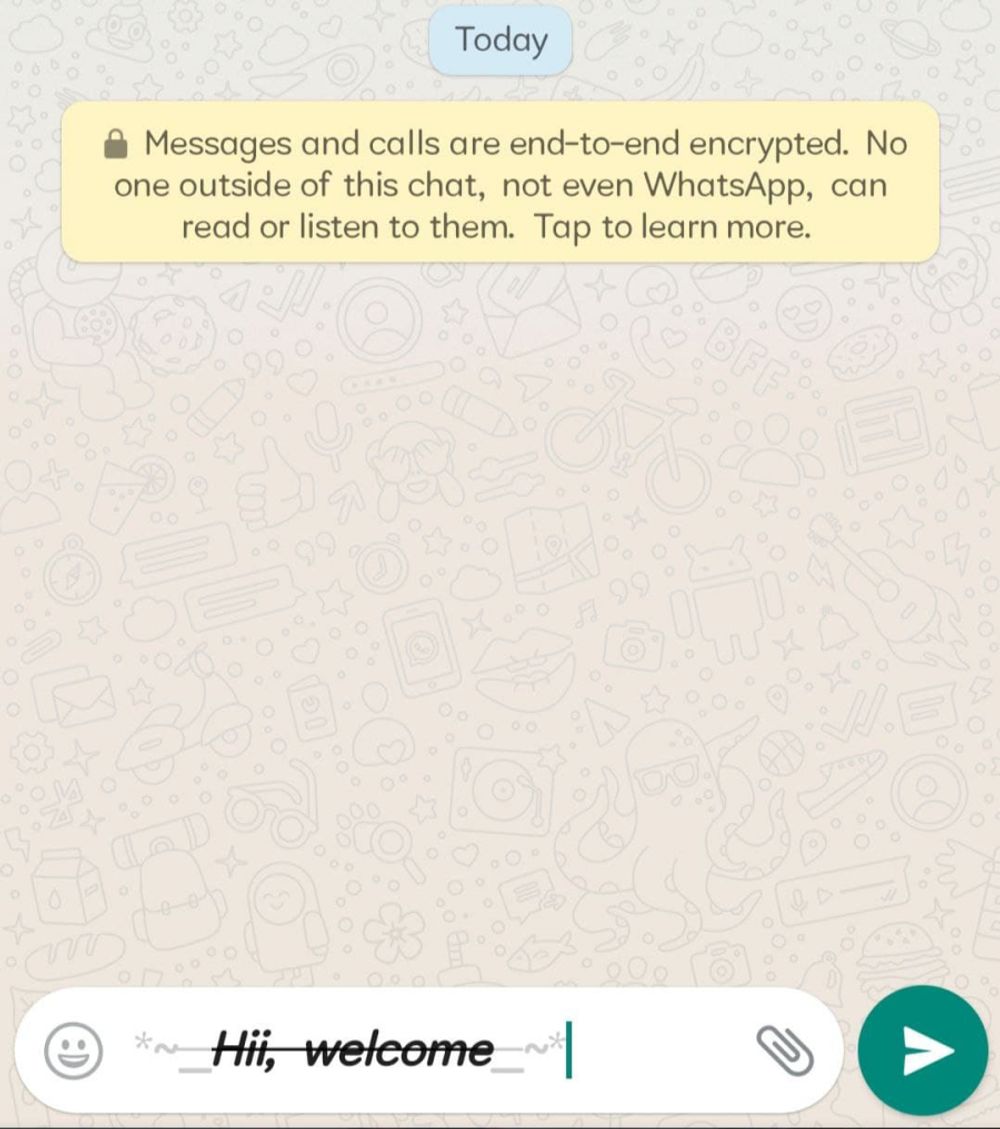
Guys.. I dint have any idea that how many of you aware of these tricks. If you already know these tricks its not a problem. It will helpful for those whom dint aware of this. Some may use applications to change the fonts for theirs chat text but without using any of that it will work. Then, if you guys known tricks like this in what's app please do comment in this blog.
Try these tricks in your what's app chats. So, guys I hope these tricks will helpful for you those you dint aware of it . . .
Thank you . . . Keep supporting . . .