
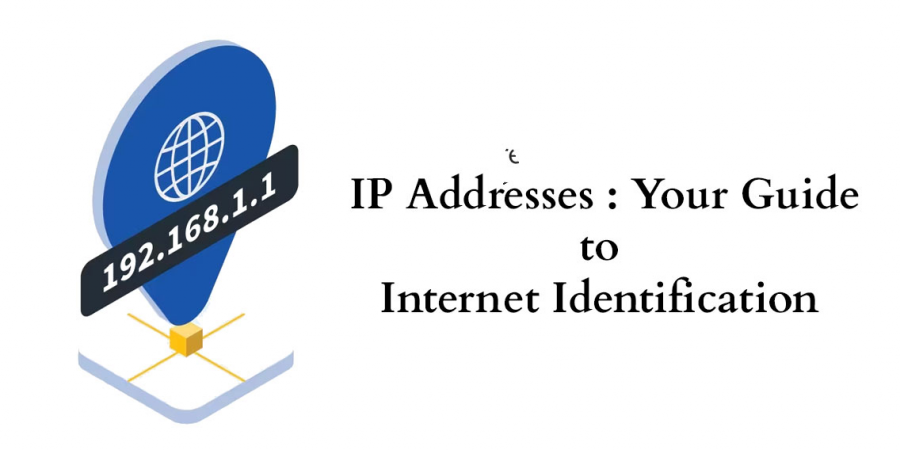
In the vast world of the internet, every device connected to it needs a unique identifier to communicate with other devices. This identifier is known as an IP address. Whether you're browsing websites, sending emails, or streaming videos, your device's IP address plays a crucial role in enabling communication across the internet. In this guide, we'll explore everything you need to know about IP addresses from their basic structure to their significance in the digital realm.
1. What is an IP Address ?
An IP address, or Internet Protocol address, is a unique numerical label assigned to each device connected to a computer network that uses the Internet Protocol for communication.
It serves as an identifier, allowing devices to communicate with each other and exchange data over the internet or a local network.
2. How Does an it Work ?
When you connect a device (such as a computer, smartphone, or router) to the internet, it is assigned an IP address by your Internet Service Provider (ISP) or network administrator.
IP addresses are structured into two main types: IPv4 and IPv6. IPv4 addresses consist of four sets of numbers separated by dots (e.g., 192.168.0.1), while IPv6 addresses are longer and consist of hexadecimal characters (e.g., 2001:0db8:85a3:0000:0000:8a2e:0370:7334).
Each device on a network has its own unique IP address, similar to how each house has a unique street address.
3. When it is Used ?
IP addresses are used whenever devices communicate over a network, whether it's the internet or a local area network (LAN).
They are essential for activities such as browsing the web, sending emails, streaming videos, online gaming, and accessing network resources within an organization.
4. Types of IP Addresses :
Public : Public IP addresses are assigned by ISPs and are visible to devices on the internet. They allow devices to communicate with servers and other devices across the globe.
Private : Private IP addresses are used within a private network, such as a home or office network. They are not visible to devices outside the network and are typically assigned by routers using a protocol called Dynamic Host Configuration Protocol (DHCP).
Static : Static IP addresses remain constant and do not change over time. They are often used for servers, network devices, or services that require a fixed address.
Dynamic : Dynamic IP addresses are assigned dynamically by a DHCP server and may change each time a device connects to the network. They are commonly used for consumer devices like computers and smartphones.
5. Where Can You Find Your IP Address ?
You can find your device's IP address in various ways :
On a computer : Go to Network settings or use the command prompt and type "ipconfig" (Windows) or "ifconfig" (Linux/macOS).
On a smartphone or tablet : Check the network settings or Wi-Fi settings.
On a router : Log in to the router's administration page using a web browser and look for the WAN or Internet IP address.
6. Example of Using an IP Address :
When you type a website's domain name (e.g., www.google.com) into your web browser, your device uses a domain name system (DNS) server to convert the domain name into an IP address.
For example, "www.google.com" might resolve to the IP address "172.217.7.206." Your device then sends a request to that IP address, and Google's servers respond by sending the webpage back to your device for display in your web browser.
In summary, an IP address is a unique identifier assigned to devices on a network, allowing them to communicate and exchange data. It plays a crucial role in how devices connect to the internet, access online services, and interact with each other across networks. Understanding IP addresses is essential for troubleshooting network issues, configuring network settings, and ensuring secure communication over the internet.
