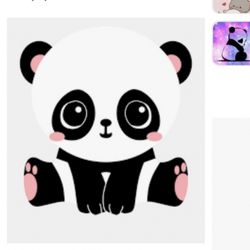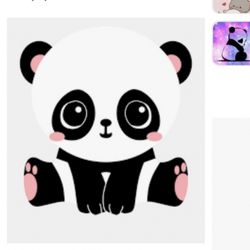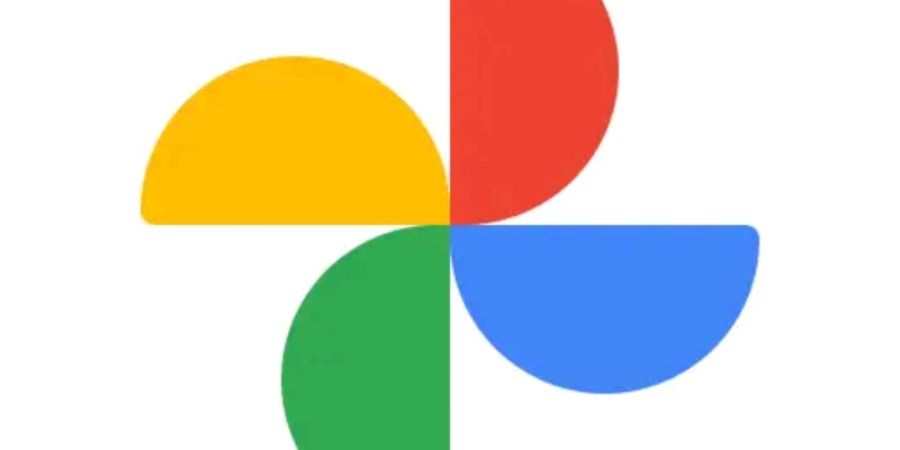
From June 1, Google will start charging for storing your valuable photos on Google photos. According to the new policy, everyone will get only 15 GB of storage for free. After completing 15 GB of storage, you will have to pay to save your photo in Google. If you too have saved many of your memorable and valuable photos in Google Photos, then you can download them before June 1. If you do not do this, then you may lose your photos and you will have to pay after your free 15 GB is used.
If you want to save more than 15 GB of data in Google photos, you will have to subscribe to Google One, in which you will have to pay $ 19.99 for 100 GB of storage. In Indian currency, you will have to pay Rs.1460.
Method no. 1
First go to Google Photos, and login to your Google account. Now open the photo you want to download and click on the three dots on the top right. Now you will get the option by downloading and clicking on it, you can download your photo. It will get stored in your mobile's internal storage and you can find it in your phone's gallery. But in this method you cannot download multiple images at once, you need to manually download one by one.
Method no. 2
If you want to select and download your selected photo, then select all the photos and click on download. By doing this, Google will compress all your photos and convert it into a zip file. This zip file will be downloaded to your phone. After download, you can extract zip file in your phone and you will get the photos in your mobile which you have selected while downloading. In this method you can download multiple images of your choice and can leave the one which you do not want to download.
Method no. 3
Go to Google Photos and go to the album option and click on view all album here. Now all the albums will open in front of you. After downloading the album which you want to download, all the photos of that album will be saved in your phone. From this method your memories which are kept in one album will be downloaded at once and there's no tension of any zip folder.
Method no. 4
If you want to download all your photos together, then Google has created a special feature called Google Takeout for this. With its help, you can export all your data from Google to your phone or computer. For this you have to go to takeout.google.com. Login with your account here and click on create a new export. Now all your data will appear in the list with the checkbox. From here you can download all your data. Here you will also get the option to save the entire data in cloud storage and download it in the phone. Along with this, you can download this data in different links as well. Here you can also decide the size of each link. By using this method you can download all your photos at once.
If you think, this information can save many people's memorable moments then kindly share it with your loving ones.