
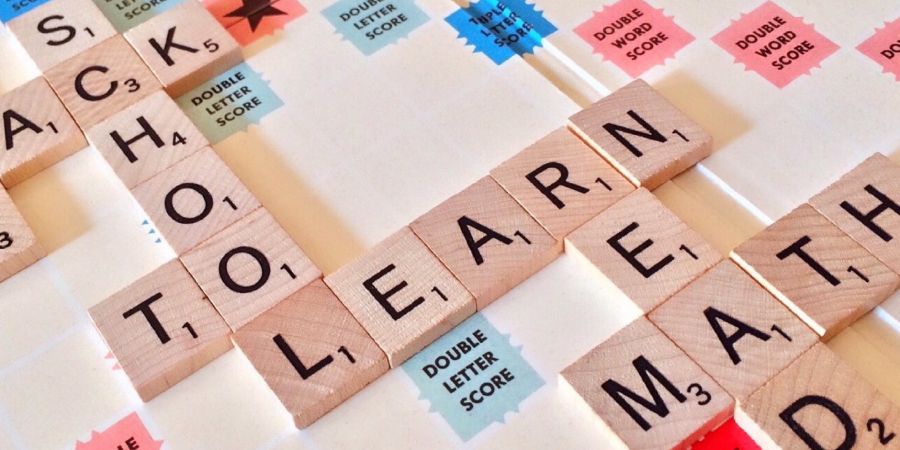
Hii friends 🙋🏻♂️.
Welcome back to my another blog post.
THANKS for reading my previous blogs.
That blogs has lot of support from all…
So do support this blog also.
In this blog we gonna see about Grammarly to avoid English letter grammar error.
Let's start it.
English letter grammar error
Writing English without grammatical errors is essential especially for office workers. Image Credit
English letter grammar error
While the mother tongue Tamil is a conflict for many, the global common language English is also a problem.
Not everyone can claim to be fluent in Tamil English, but mistakes can be corrected through technology.
All it takes is a desire to write without errors!
Grammarly
I have already written about how to write in Tamil without grammatical errors.
With the same technology, Grammarly helps you write in English without errors and with correct grammar.
To enable this, you need to install the Grammarly Extension in your browser.
If you install this, the browser will indicate if there is an error while typing in English.
If you change according to its recommendations, you can avoid mistakes.
Outlook Add-On
Another great help is the presence of an Add-On for the Outlook software.
To use this, you need to create a user account on the Grammarly site. Not needed if only for browser.
What letter after installing this &It will point out grammatical errors and suggest changes.
What's special is that it will suggest correcting grammatical error not just words but entire lines.
Clicking on the suggestion Grammarly says will change.
It is very important to write without spelling and grammatical errors in office emails.
Writing with errors will make us less esteemed among others.
Grammarly Desktop
If you go to https://www.grammarly.com/desktop and install the Desktop Application, Notepad will point out mistakes in everything.
It is foolish to continue to make mistakes without taking advantage of opportunities to correct them.
With continued use, you can feel the errors diminishing. That is, what we do wrong will be caught.
So, write typo and grammar free using Grammarly.
If you go Premium, you'll get more tips, but since it's a paid service, it's not necessary.
Thanks for reading this blog.
Do read my previous blogs too.
That blogs also useful content for someone.
If you not read that blogs please read it first.
Like this blog and share with your Friends and family members.
Please follow me guys 🤠.
Once again thanks 🙂.


