

In this third blog of UPI Payments we are going to have discussed about the play of UPI networks & protocols dealing with other popular payments apps such as - Google Pay, Samsung Pay Amazon Pay, Phone Pe & Paytm.
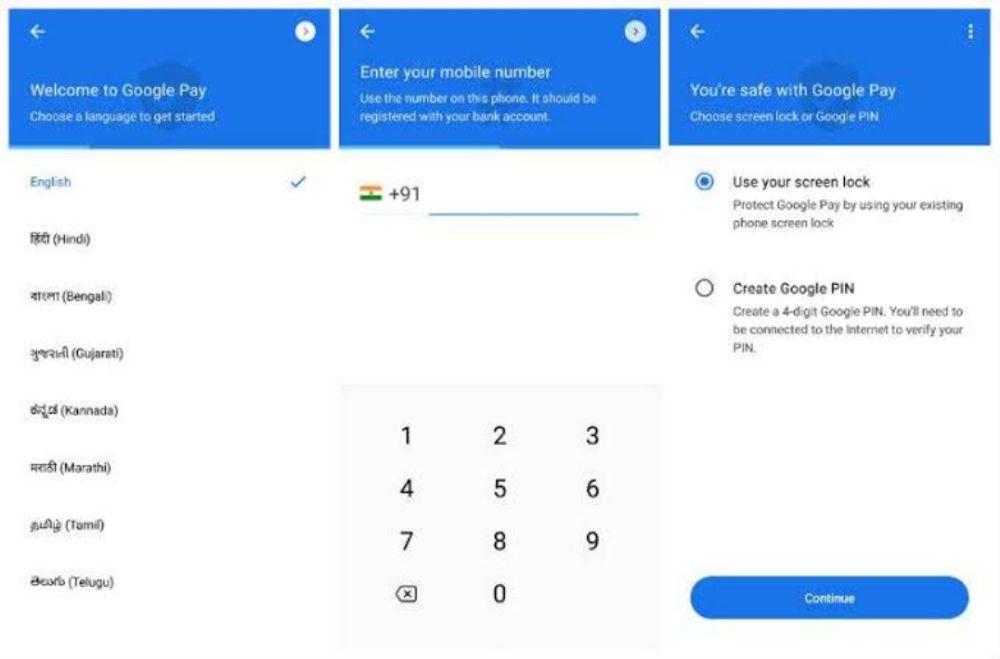
UPI protocols with reference to access the other applications they are different from the BHIM UPI Government oriented payment app because the other applications required the third parties authorities the network of UPI I'd has been operating by accessing the passcode of 4 digit code set as UPI PIN required for each apps.
NCPI requires Thrid Parties apps acessbility to regulate the interface of it for users they have to done the process by typing passcode and fingerprint to authenticate the apps.
Thereby UPI Protocols of 2.0 version is especially launched to authenticate the user interface of four Payment Apps - BHIM, Google Pay, Paytm and Amazon Pay. In UPI 2.0 Versions NCPI has upgrade the interface with the following changes - Requires IMEI Number of the device, SIM Number, Network Type.
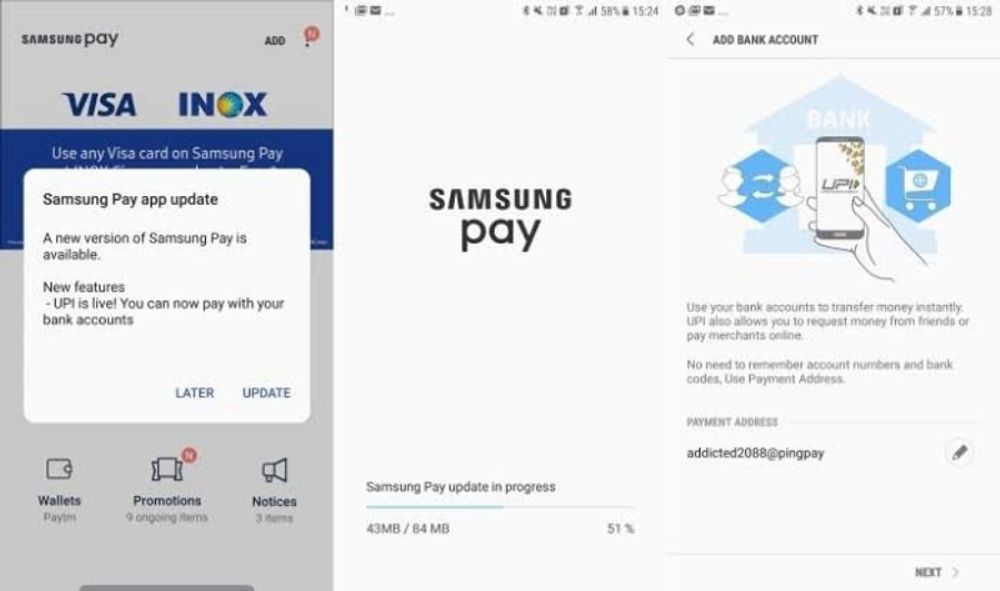
While on the other hand, Google Pay required Gmail that acesss will be granted with the help of Google's Email Account instead of allowing any third party authority where the user can login with GMail I'd after generating an unique passcode to unlock the G Pay Interface.
Whereas in order to verify cell number Google sends an OTP to Alice device to complete authentic process. Google Pay sends a confirmation massage with secret code to authenticate Alice device to create UPI ID where UPI server enable UPI Registration token.
Samsung Pay has a quit different security setups for processing any UPI Payments because the device is based on Trusted Execution Environment similarly called KNOX hardware security system.

Samsung Pay has not been directly integrated with UPI Interface instead of it integrated with two UPI Apps - Paytm & Mobikwik Access to authenticate the payment through SPay user must login to Samsung Account thereafter user has to choose one of the two UPI Apps associated with Samsung Pay through user SPay fingerprint that helps to acess the account linked with UPI Apps.
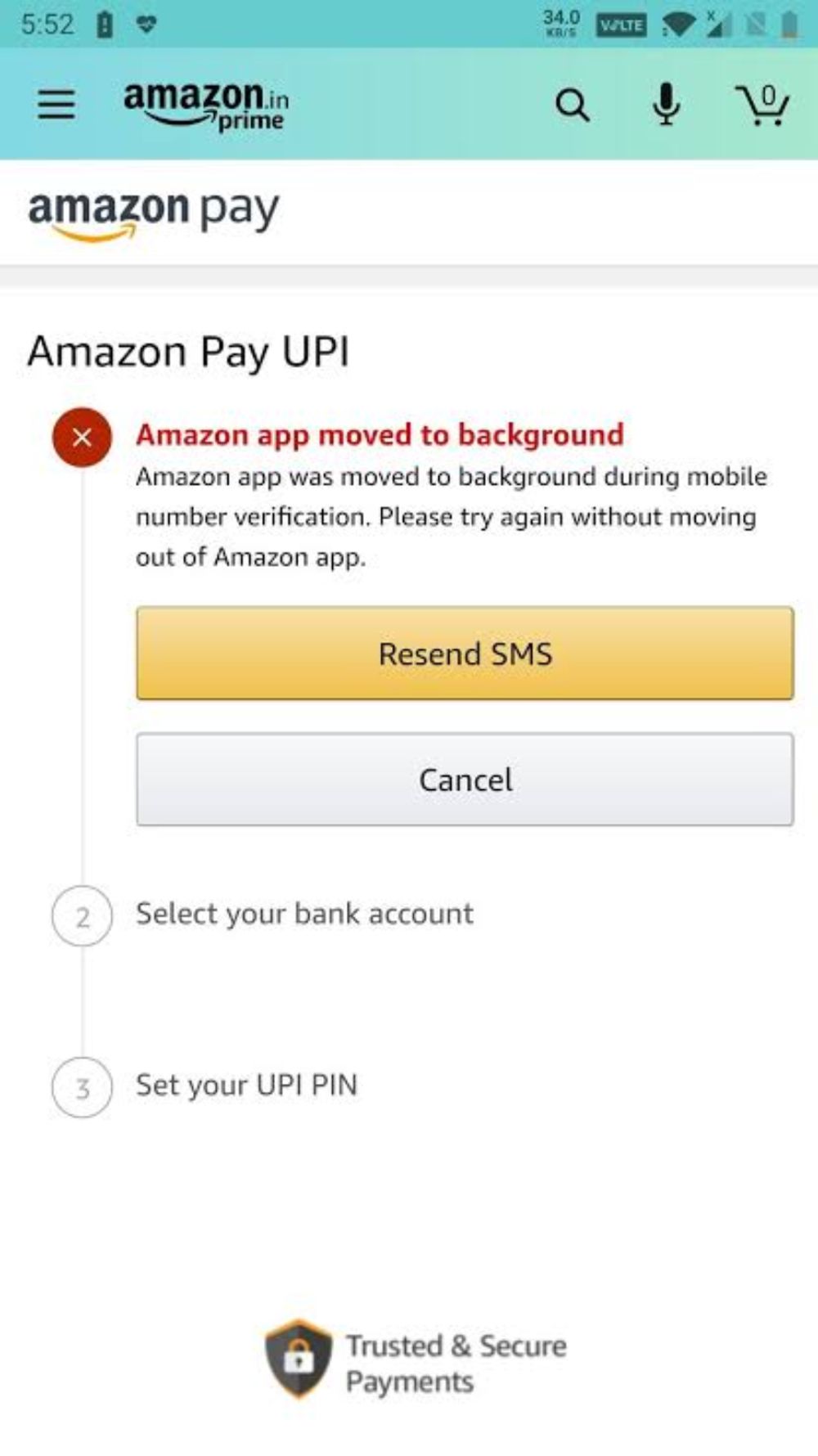
In Paytm UPI Protocols regulate the bank credentials of a user through the handshake process by given cell registered number and bank details.
Paytm receives a bytecodes snippet to authenticate the bank information with user indentity name, cell number, residence address, Government Id details bank name, ISFC code, customer Id etc during the handshake process.
While dealing with Amazon Pay the same process is being used to authenticate the user credentials through Amazon credentials - Amazon User Account & profile by default.
Thank You For Reading




