
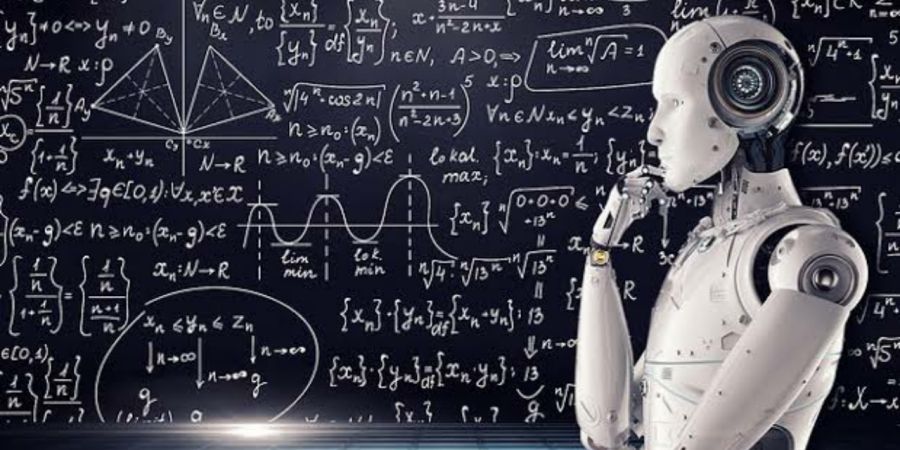
A life hack is a strategy, technique, trick or shortcut that can help make life easier – by speeding up efficiency, enhancing productivity and sometimes minimizing a source of annoyance with a quick trick. That’s as close to a dictionary definition as you can get.
Love them or hate them, life hacks have become so engrained in our online lives that there are sites and videos dedicated to sharing these hacks (or debunking them).
In this compilation, we want to share with you 99 of our favorite tech life hacks. You might have heard of some of them, especially when it comes to keyboard shortcuts and handy online tools and websites, but it doesn’t hurt to know more of them.
#1
To quickly change the case (upper vs. lower) of text in Microsoft Word, highlight the phrase, then hit Shift + F3. Changes cycle through all lowercase, first letter capitalized, and all in uppercase.
200 Keyboard Shortcuts (Windows) to Boost Your Productivity

#2
To get quick summaries of articles online, get and use the Chrome extension TLDR. The plugin shows you the gist of the article so you can figure out if you want to read the whole thing. (Here are more Chrome extensions)

#3
To re-open an accidentally closed browser tab, use Ctrl / Cmd + Shift + T.
#4
To get a tough-to-crack password, use non-English characters on your keyboard.
#5
To proofread a long essay, paste your article in Google Translate and listen to it. This makes it easier to pick up mistakes, and the tool itself can help you pick up minor typos.
How To Improve Your Proofreading Skills


#6
Run your writing or document past AfterTheDeadline to clear typos, grammar mistakes and get help with writing styles.
#7
If you save your Powerpoint presentation in .PPS instead of .PPT, your file goes into slideshow mode when you open it.
#8
Want to charge your phone faster? Put it in Airplane Mode. (Editor’s note: We did a small experiment on this and found the difference to be only 3 minutes, but technically, it’s still “faster”.)

#9
Search for a domain name across multiple TLDs and how much they cost via iwantmyname.com.
Generic TLDs and How They Are Changing The Internet

#10
Hanging a picture but don’t have a level? Well, your iPhone can help. Open Measure app, tap Level and lay your phone flat against the surface to achieve a well-balanced hang.
38 iPhone Tips & Tricks You Should Know

#11
Want a quick way to unfreeze a frozen phone? Plug it into its charger.

#12
Hitting the Spacebar scrolls down a web page; hitting the Spacebar + Shift lets you scroll back up.
#13
Attach bread clips to each cable or power cord, then label the clips with a pen or marker to reflect which cable is which.
#14
Keep a list of numbers of your credit card companies or hotlines to cancel your cards quickly, in case you lose your wallet or phone. You can do this on paper on in an email.
#15
Store some emergency cash in between the small space of your phone and its phone case, just in case.




