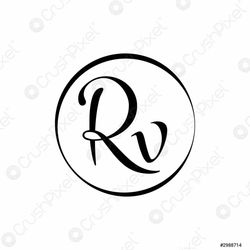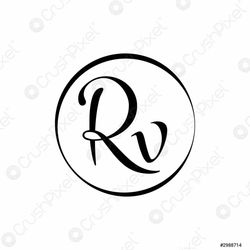1.Identify and Delete Duplicates
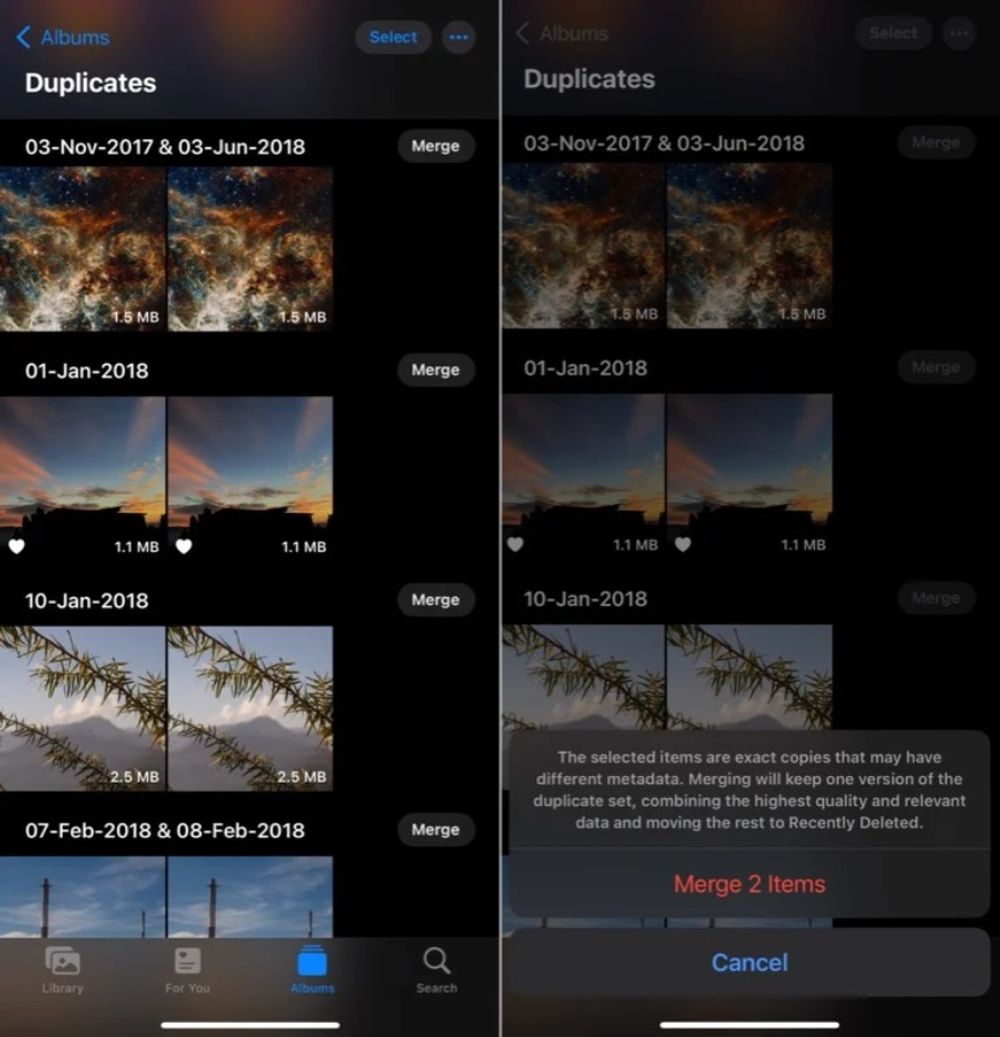
One of the most helpful improvements to the Photos app in iOS 16 is duplicate detection. It is turned on by default and searches your whole photo library for duplicates.
It places any duplicates it discovers in your collection in the Duplicates folder under Albums. All of your iPhone's similar-looking images are grouped together in this folder. Each of these groups has a Merge button next to it. If you want to combine a set of images, touch Merge and then select Merge X Items again, where X represents the quantity of duplicate files.
Since the last few iOS updates, Apple has added additional photo and video editing features to the Photos app. With its most recent operating system update, it likewise maintains this tendency. The capability to copy and paste modifications between photographs and videos is one of the most practical editing features to be added to Photos in a while.
With this new feature, you can now edit one photo and copy its edits to others if you have several similar-looking photos and want to apply the same edits to all of them. This also applies to videos.
How to do it is as follows:
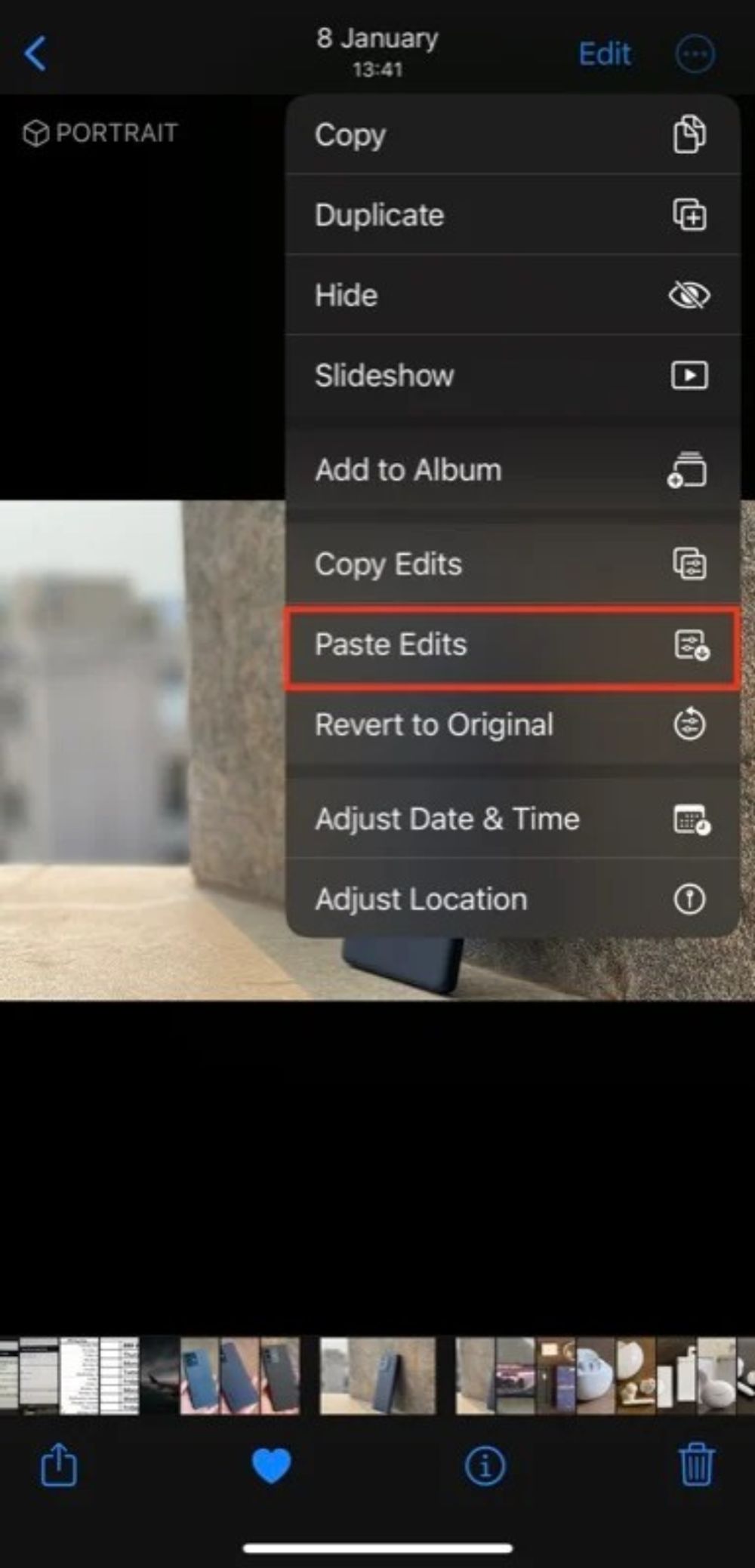
Lifting subjects out of backgrounds is one of iOS 16's best improvements for the Photos app. It allows you to extract subjects without having to engage in the laborious editing process that is required otherwise. It works with both images and videos.
Open the image from which you want to extract the subject to use this feature. When you reach the frame with the topic you want to lift in a video, pause the film. After that, long-press the subject until it turns on, at which point Copy and Share will appear as your options. Depending on your preferences, pick any.
When the subject turns on, you may also pluck it out of the background, use your other finger to open the app you wish to share it through, and drop it there.
Live Text's expansion to videos and shopping mode In order to provide you additional options for using the extracted text, Apple is also expanding the overall actions available in Live Text on both photographs and videos. With iOS 16, Live Text now offers new features like flight tracking, currency conversion, word translation, and calendar event addition.