
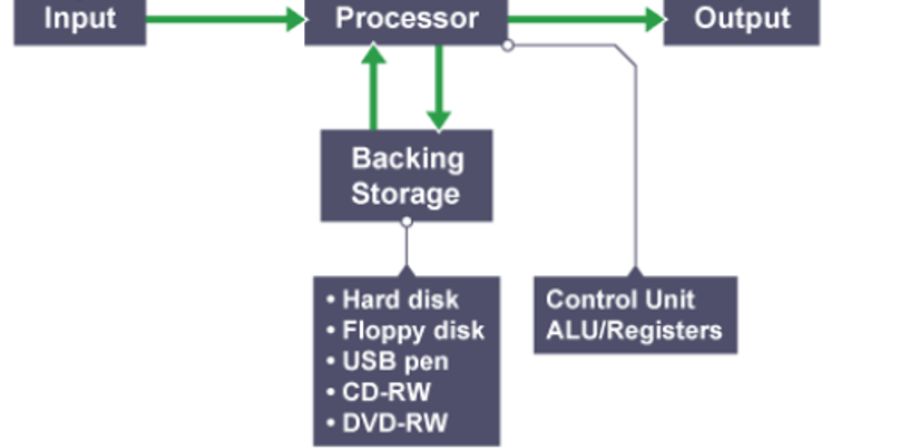
A block diagram is a diagram of a system in which the principal parts or functions are represented by blocks connected by lines that show the relationships of the blocks.[1] They are heavily used in engineering in hardware design, electronic design, software design, and process flow diagrams.
Input Devices:-
In this section we will discuss various types of input devices used for entering data into the computer system. These are:
1.Keyboard, Mouse, MICR, Light Pen etc.
MICR: Magnetic Ink Character Reader (mostly used in the banks to check the number written on the checks by magnetic ink. )
Light Pen :- a computer input device in the form of a light-sensitive wand used in conjunction with a computer's cathode-ray tube (CRT) display.
I can surely know that you are feeling board while reading this blog because nowadays people are too busy that they even can't spend their time while reading something because they need instant knowledge like instant body and instant energy so, here I am with a great solution you can get the knowledge about above topic instantly by watching a video from YouTube (future school and entertainment platform).
So, here is the link of block diagram video “Block Diagram” ←click on the blue block diagram then you will be able to watch the video and don't forgot to subscribe to our YouTube channel.
Follow us on Instagram:-
Join our Telegram channel for pdf and hand written notes: https://t.me/EANCCE
Output Devices: One of the most important output devices in computer system is its screen commonly called monitor. It is an output device and displays all the programs and applications which are running on the computer system. A Monitor is the visual display unit of the computer system. It displays images generated from the video output. It displays images without keeping a permanent record. A Graphic display is made up of a series of dots called ‘pixels’ (picture elements) whose pattern produces images in computer system. Each dot on the screen is defined as a separate unit which can be addressed separately. Since each dot on the screen can be controlled separately it gives greater flexibility in drawing pictures. The Number of dots per inch (dpi) is called the resolution of the screen and represents the quality of the computer system.
Examples of Output devices is : Monitor, Printer, speaker etc.
Types of Monitors are: 1. CRT(Cathode Ray Tube) 2. LCD (Liquid Crystal Display)
1.CRT:- Monitors display what is going on in your computer. They can run at various resolutions. It is the part of computer which looks like a TV set. After typing the characters from the keyboard, we can see them on the monitor. The main components of a CRT monitors are the electron gun, the electron beam controlled by an electromagnetic field and phosphor coated display screen. These older monitors are bulky and require a lot of space for installation.
2. LCD:- First introduced in watches and clocks in the1970’s, LCDs are now used to display images in monitors. A newer technology in computer screens is TFT LCD monitors. These are light weight monitors and are used in laptop computers. Active matrix structure is used by most of the modern LCD monitors and television sets. In this technology, a matrix of thin-film transistors (TFT) is added to the polarizing and color filters. It enhances the display to make it look brighter and sharper. It can also produce much better images and have quicker response times.




