
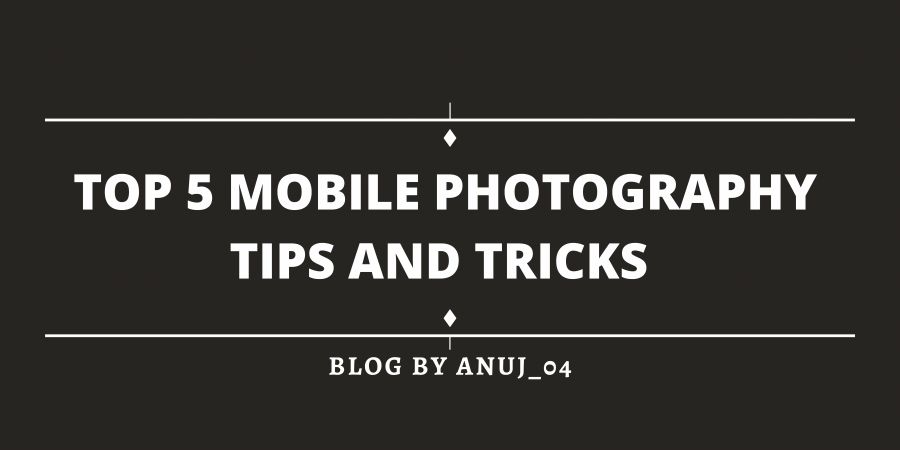
HEY GUYS , HOW ARE YOU ALL , HOPE YOU ARE DOING GREAT AND SAFE .
HERE I AM BACK WITH ANOTHER BLOG OF MOBILE PHOTOGRAPHY TIPS & TRICKS WHICH YOU CAN USE TO CLICK AWESOME PICTURES WITH YOUR SMART PHONE / MOBILE. 😎✌✌
LETS BEGIN THE BLOG , HOPE YOU ALL LIKE
The following are the tips which you can apply and click awesome pictures .
So everybody thinks that the pictures like actors and actresses they probably need a professional camera gear and all accessories but it's not the truth.
TIP NO 1
Firstly you need a smartphone with a good camera 😅 around 12MP , nowadays all phones come with such specs!
Clean the camera lens with a micro fiber cloth or you can clean it with handkerchief . Then open your camera settings set the highest settings like resolution , frame ratio etc or you can choose the default settings .

TIP NO 2
Whenever you want to click the picture make sure to clean the lens and setting up the camera settings ,
before you begin to click make sure to turn on GRID LINES , grid lines helps to capture the object within the frame and it allows you to checkout space which is empty , not to create the picture look empty except of the object .
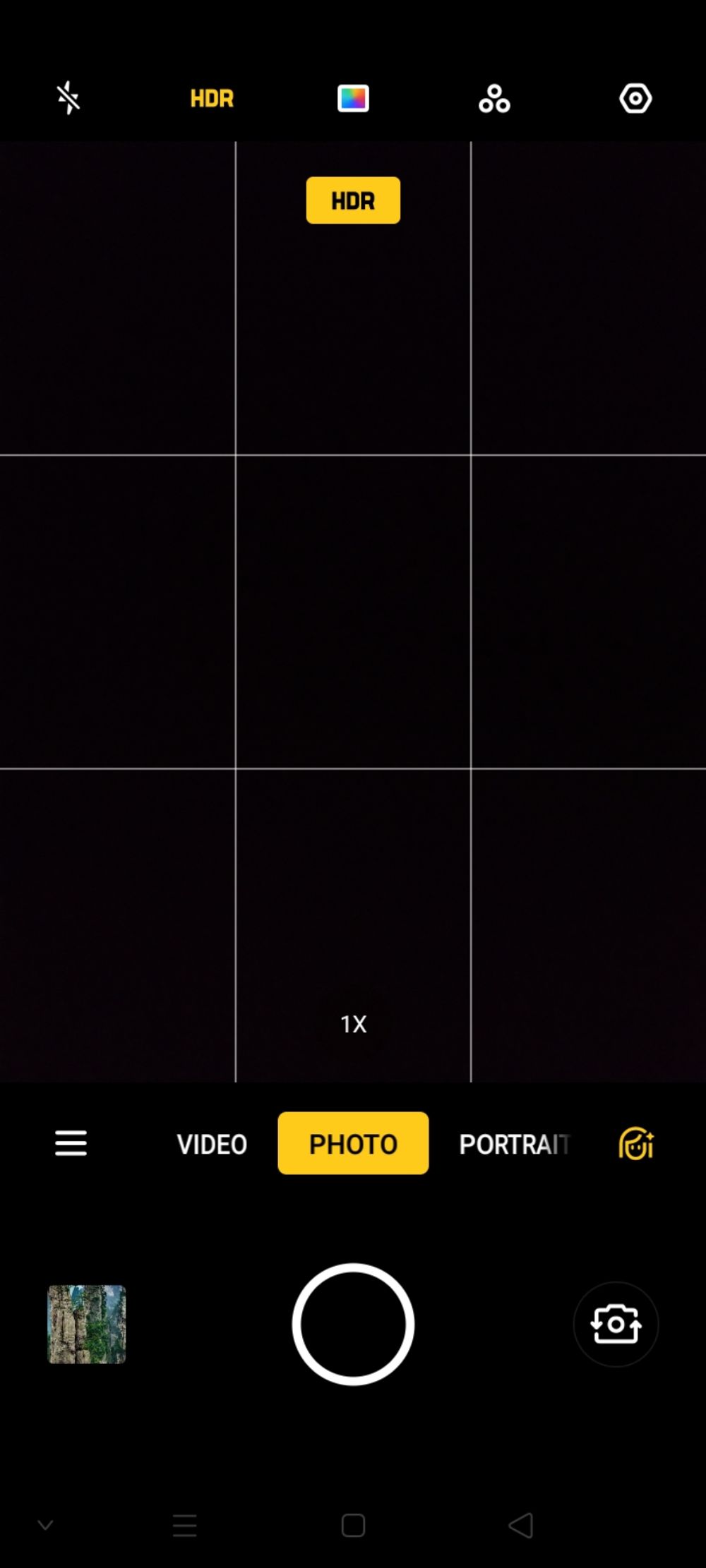
TIP NO 3
Many of you notice while taking the picture , your camera not focuses on the object properly actually the focus preset at autofocus not manual so it takes what setting is pre-applied . The thing is you can select the focus as per your need , by tapping and hold the area anywhere on the frame for more than 3 seconds you may see a lock icon on that area you tapped , the focus is now set as you wished .
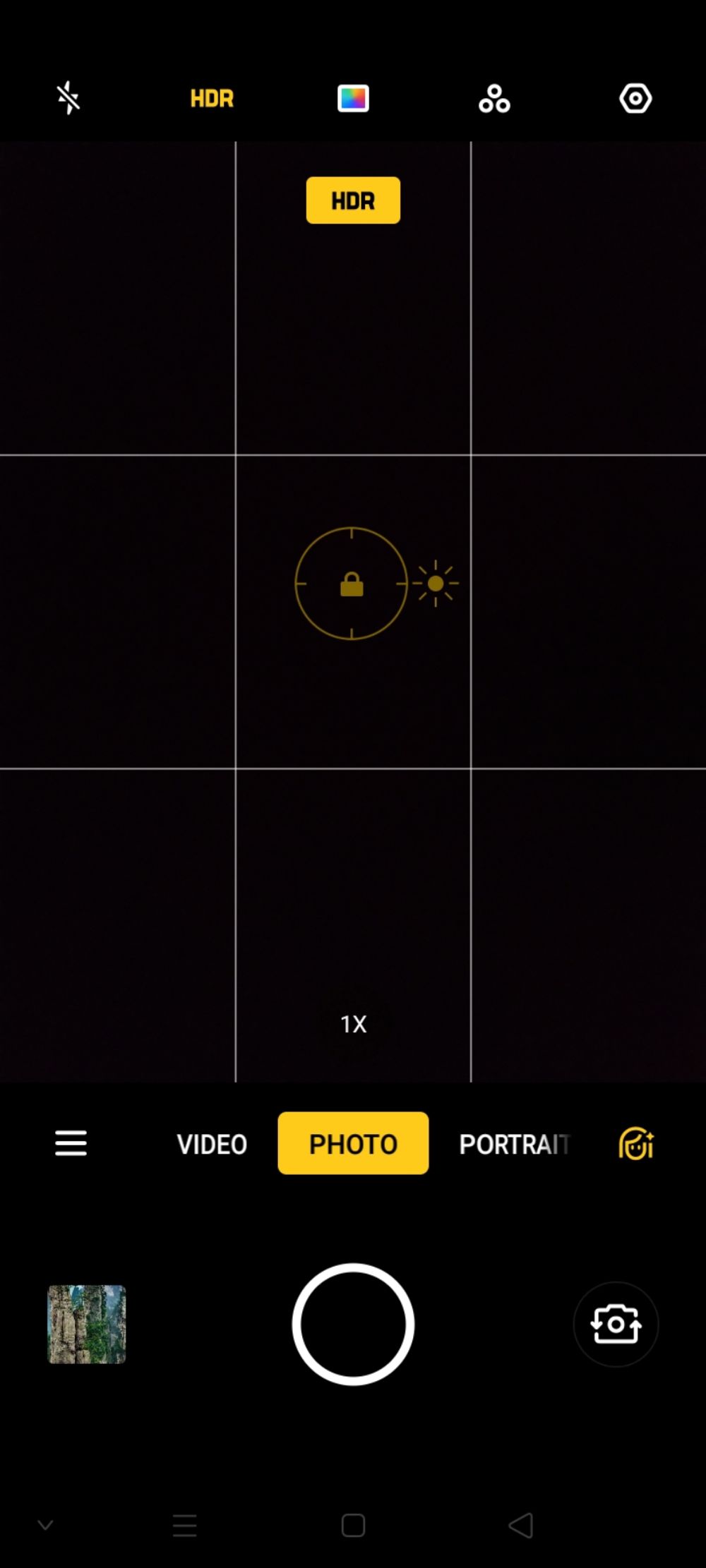

TIP NO 4
Never expose the lighting try to click pictures in natural light , the natural lighting enhance the beauty of the pictures you clicked , To click good images you need to stable your smartphone because many of us clicks the blur images actually its because of shaking hand while capturing the images , to avoid shaking of your hands hold your smartphone with both hands and point it in a good direction to click stunning images .

TIP NO 5
This tip is most important from all the above tips , so read this tip carefully . “ Most of the smartphones comes up with portrait mode , pro mode , live mode etc. But the best of all these mode is only the main camera mode ”👈😌 . And moreover the HDR setting is a cherry on the cake . So if you follow these tips you may get the result in your photography experience soon.

I am tagging all the camera settings picture according to the respective tips.
And the last but not the least ,
THE TRICK TO CLICK GREAT PICTURES IS TO CLICK FROM YOUR HEART ❤️👈 , AND TAKE TIME TO CLICK THE PICTURES AS YOU WISHED TO SEE THEM .
My personal experience in mobile photography is a very sudden change for me from my previous clicks to my recent click, and the device I use is an Android smartphone (OPPO) . “The setting of device may vary as different devices have different settings.”
Hope you all liked it , if did so do not forget to follow me on candlemonk.com for more such blogs related tech, stories , love etc.
The all pictures you see above are my own clicks not downloaded or taken from any other source .😅👈
Thank you to all for giving your precious time to read this blog.
If you find any point incorrect so you are all free to correct me . I am also learning and sharing .
Bye ! 😇😇










